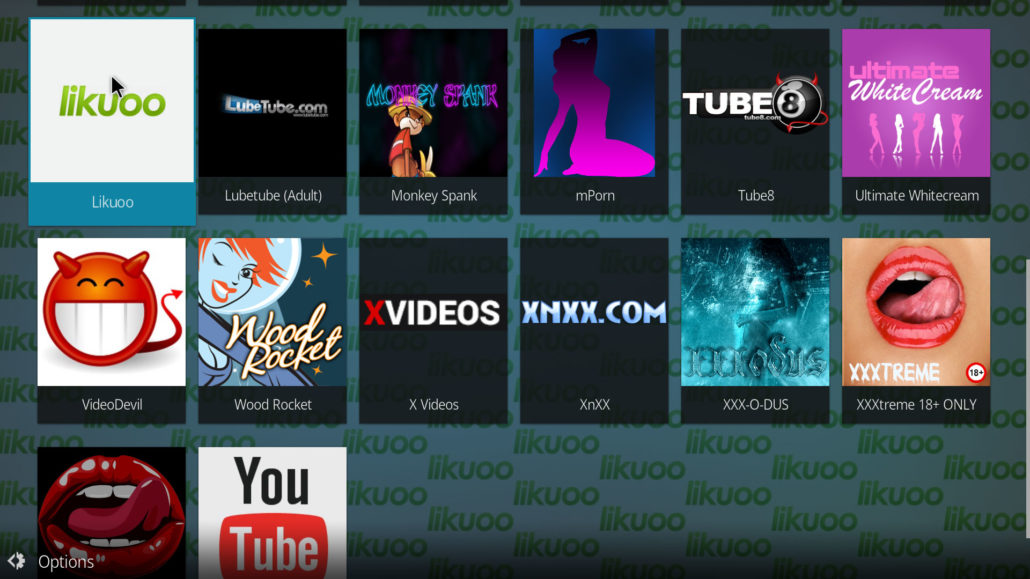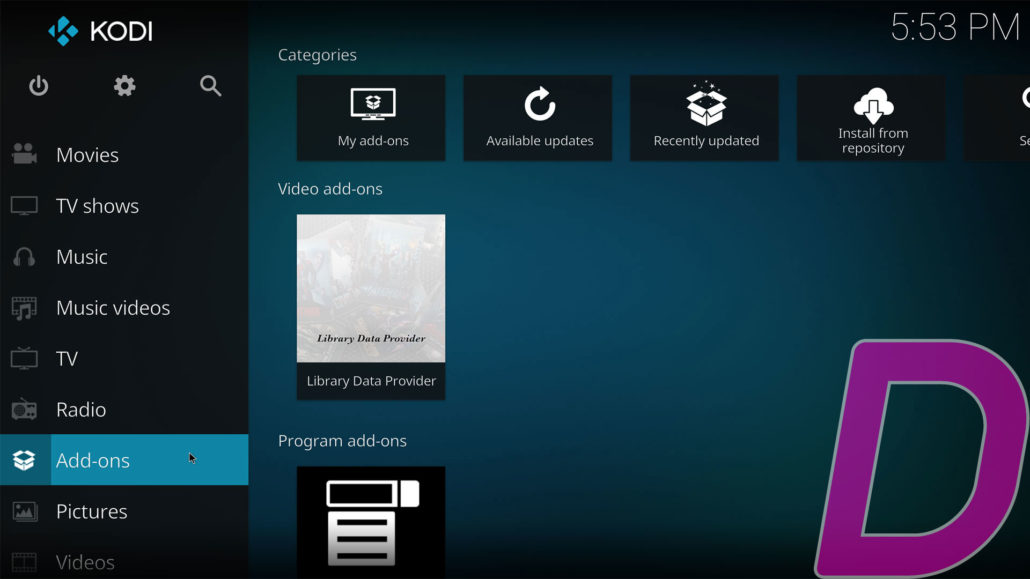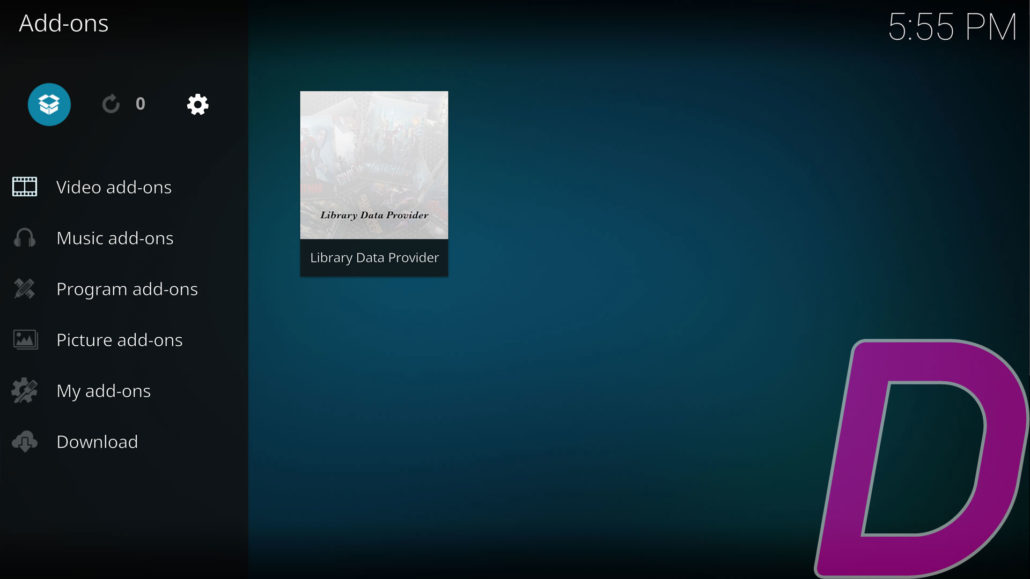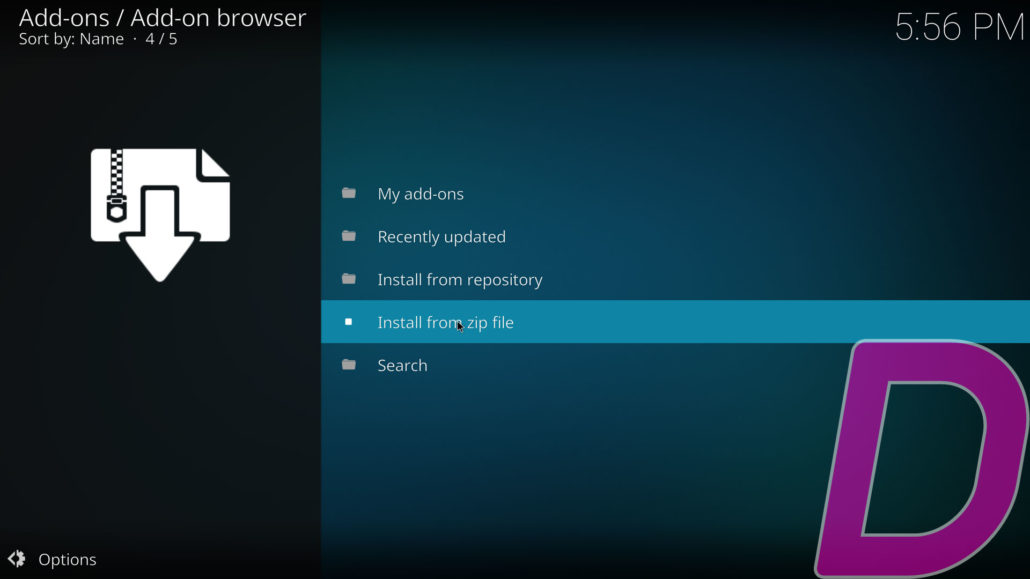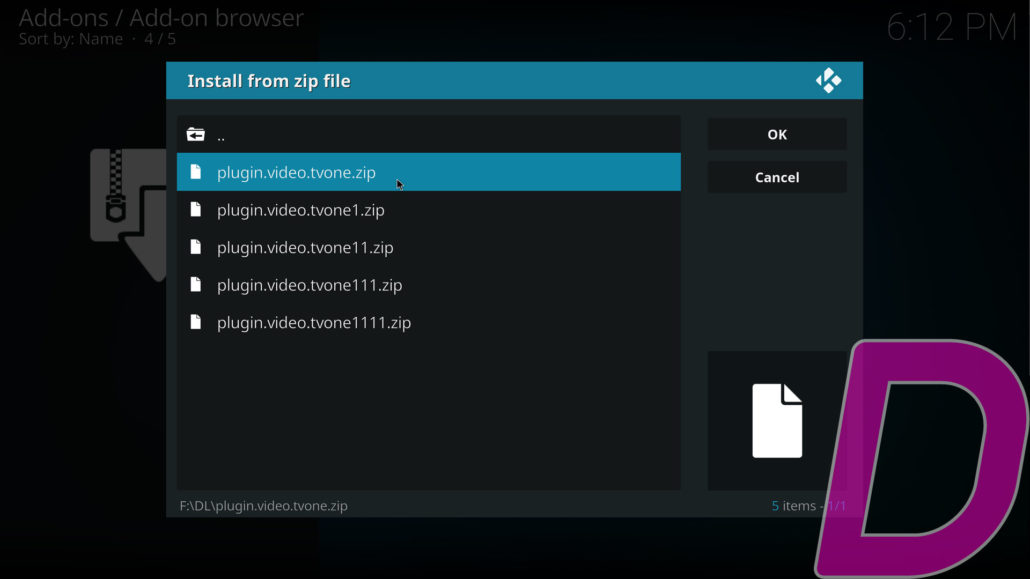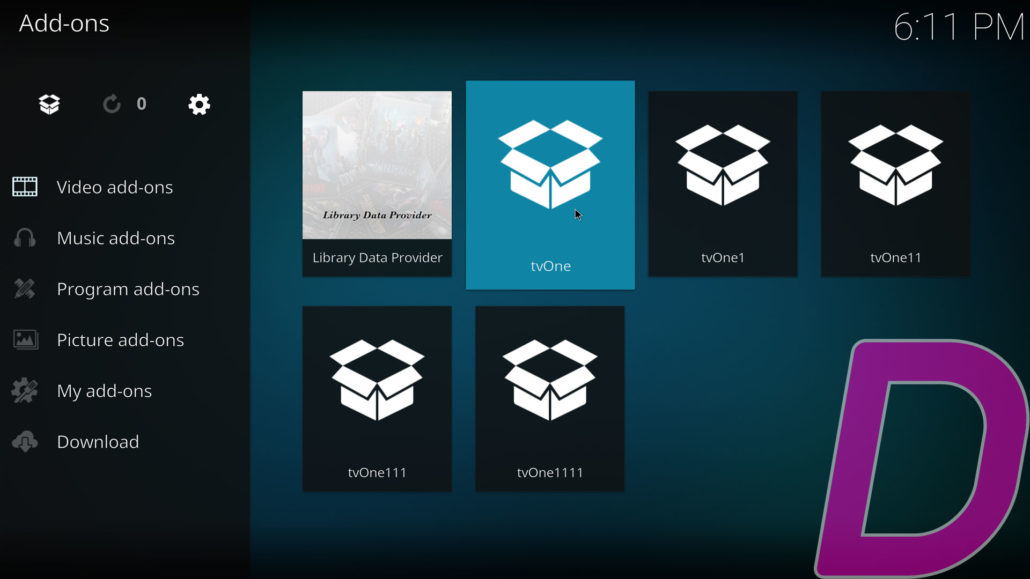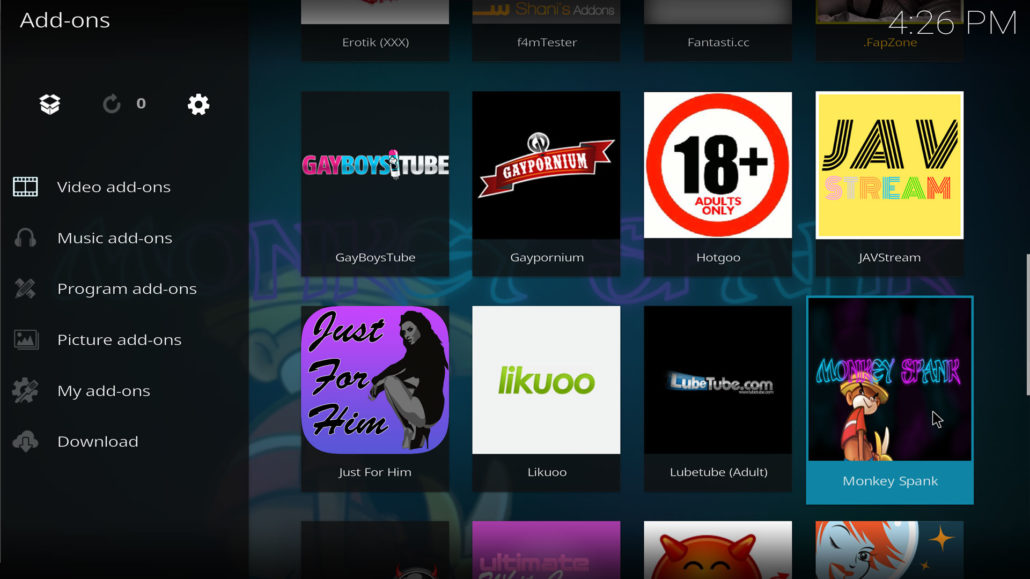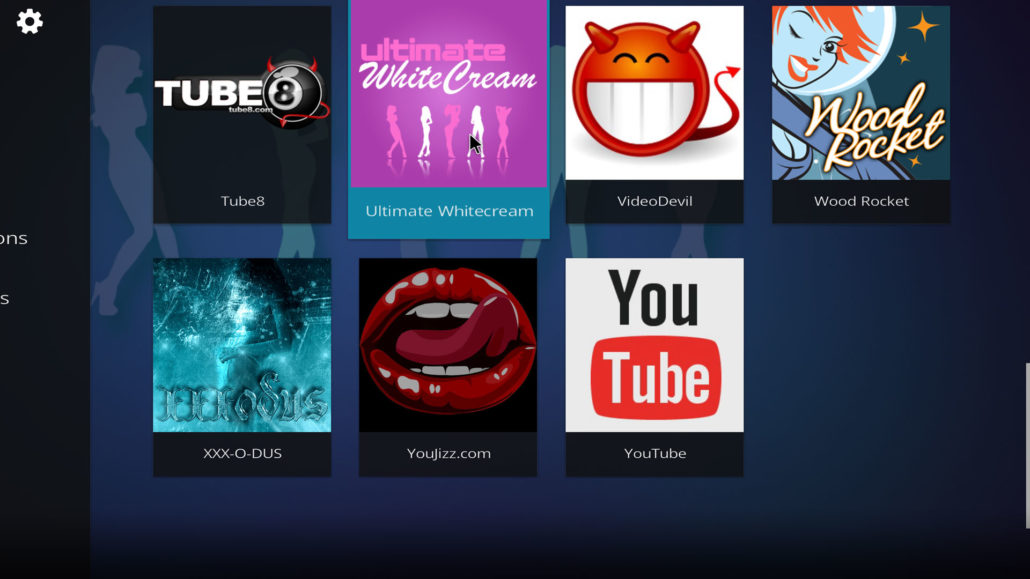https://i.ytimg.com/vi/XyizrX8Yqdw/hqdefault.jpg
[youtube https://www.youtube.com/watch?v=XyizrX8Yqdw&w=580&h=385]
What a great addon for KODI 2018 that is the 7of9 All In One addon! It has a fantastic IPTV / Live TV section and amazing structure in the movies and the tv shows! But also the other sections are great as well, Team Diamond did a great work on this one! The 7of9 addon for KODI is one of the best kodi addons of the year 2018.
You can get the 7of9 KODI addon from Team Diamond and the Diamond Wizard Repository: http://repo.rubyjewelwizard.com
Become a Boom Shakalandian – Subscribe: https://goo.gl/dbo6IL
Android TV Box / Streaming devices:
Recommended TV Boxes: http://wp.me/p6WCol-mz
Recommended Remotes: http://bit.ly/2akQuTR
Best Value/Money Gamepad: http://bit.ly/2a0scxA
My recommendations for 100% secure VPN are:
IP Vanish http://bit.ly/1PowS0r
Private Internet Access http://bit.ly/2a2H5gW
Cybersilent VPN: https://goo.gl/LqK4oG
My Setup:
Modem/Router ASUS AC86U: https://goo.gl/BZdDPW
Capture Card Elgato HD60S: http://amzn.to/2GbqLMa
Main 4K Monitor ASUS PB287Q 28″ 4K: http://amzn.to/2E3Wo9O
Canon EOS Rebel T6: http://amzn.to/2rAl87c
Logitech C920 Webcam: http://amzn.to/2DzMvno
Microphone Sanson Meteor: http://amzn.to/2rCWv9Q
LED Softbox Lights: http://amzn.to/2Dx9ETx
LED Ring Light: http://amzn.to/2FaU3cK
Motospeed Red Switch Keyboard: https://goo.gl/a6npKe
Logitech MX Master Mouse: http://amzn.to/2BpThWR
My Laptop MSI GL62M 7REX: https://goo.gl/24t5Es
Contact Me:
Twitter – https://twitter.com/dimitrology
Facebook – https://www.facebook.com/dimitrology/
Instagram – https://www.instagram.com/dimitrology/
Reddit – https://www.reddit.com/r/dimitrology/
Email – [email protected]
Website – http://www.dimitrology.com
Kodi is a registered trademark of the XBMC Foundation. This content is not connected to or in any other way affiliated with Kodi, Team Kodi, or the XBMC Foundation. Furthermore, any software, addons, or products shown/offered by this content will receive no support in official Kodi channels, including the Kodi forums and various social networks.