BOOM SHAKALAKA KODI BUILDS UPDATED! KODI 16 JARVIS V2.80 & KODI 17 KRYPTON V1.20
THE BEST BUILD ON KODI HAS BEEN UPDATED, KODI 16 JARVIS V2.80 & KODI 17 KRYPTON V1.20
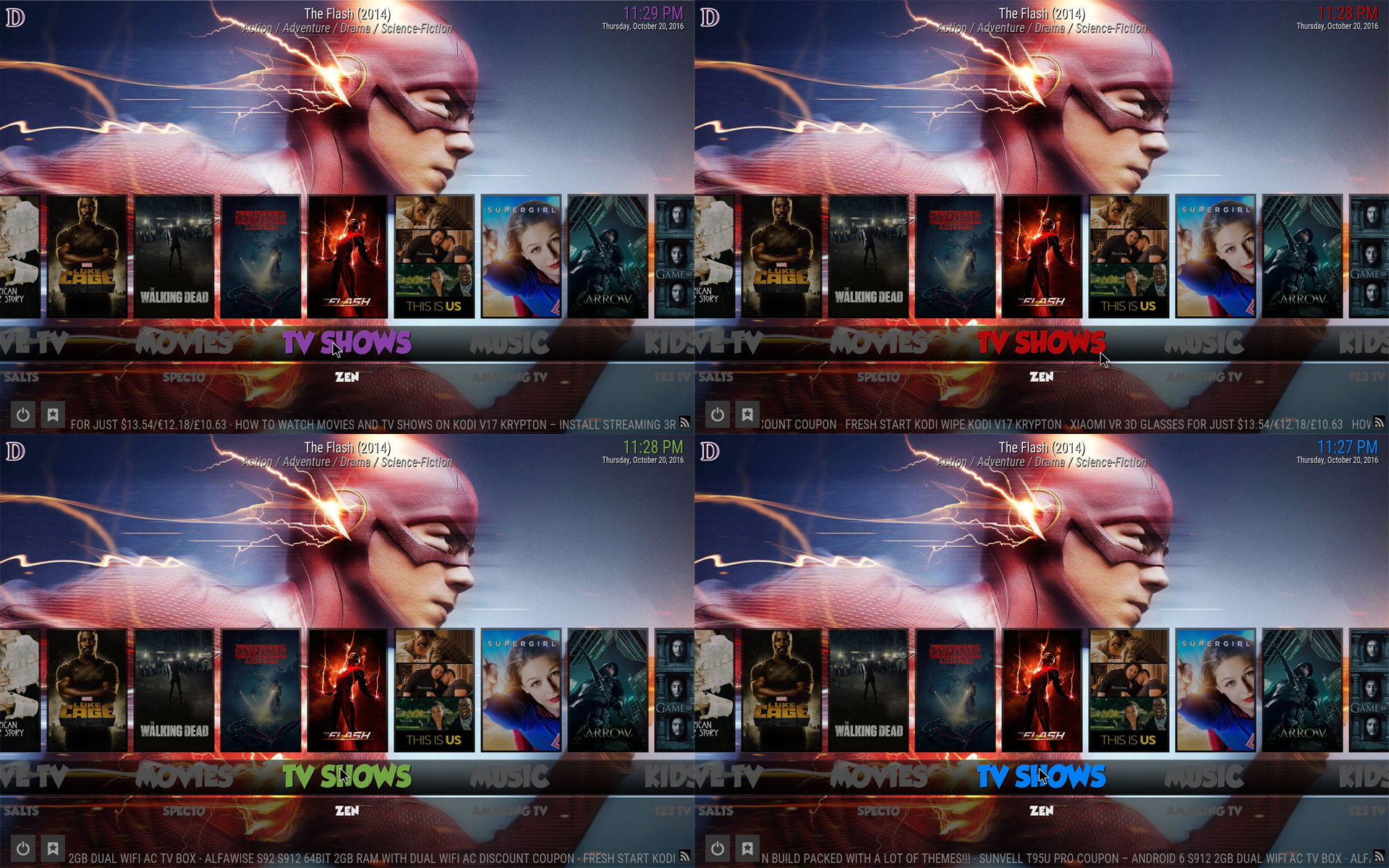
Also fixed the screensaver on Krypton build, some minor issues with the skin as well and a small tweak for faster performance.
For support and requests, join the Boom Shakalaka Facebook Group on: https://www.facebook.com/dimitrology/
Or subscribe to the Dimitrology Youtube Channel: http://youtube.com/dimitrology
KODI Jarvis or Krypton, the best build on KODI is the Boom Shakalaka!!! Enjoy people and have fun :)
If you want you can offer me a coffee or beer, it would be very much appreciated but in any case not required!
Paypal Link: https://www.paypal.me/dimitrology/
HOW TO INSTALL:
1. On a fresh installation of KODI (do always a Fresh Start before installing builds) go under SYSTEM and select FILE MANAGER from the submenu
2. Select ADD SOURCE
3. Click on NONE and enter https://dimitrology.com/repo and click on DONE
4. Select OK
5. Go to HOME
6. Select SYSTEM
7. Select ADDONS
8. Select INSTALL FROM ZIP
9. Click on repo from the list and select plugin.video.wizardology.zip (lovely name, I know)
10. Wait for the notification that Dimitrology Builds has been installed
11. Go to HOME
12. Select PROGRAMS
13. Open Dimitrology Builds
14. Select INSTALL *NOTE: if you didn’t do a Fresh Start before select FRESH START to delete everything inside KODI
15. Select BOOM SHAKALAKA Build (if on KODI 17, select the KRYPTON Build)
16. When asked do a KODI FORCE CLOSE. On Windows, Lunix, MAC OS you just click on OK. On Android, iOS devices (TV BOX, Firestick, etc) unplug the device from the power cable or use the Memory Manager to close the KODI App (ex. Android Phone).
17. Open KODI and BOOM SHAKALAKA BABY!!!

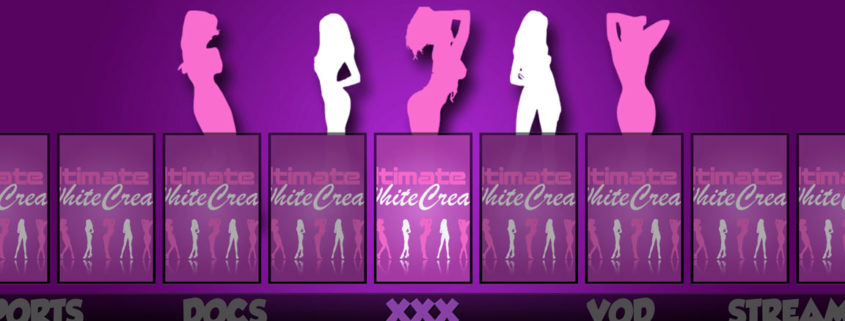
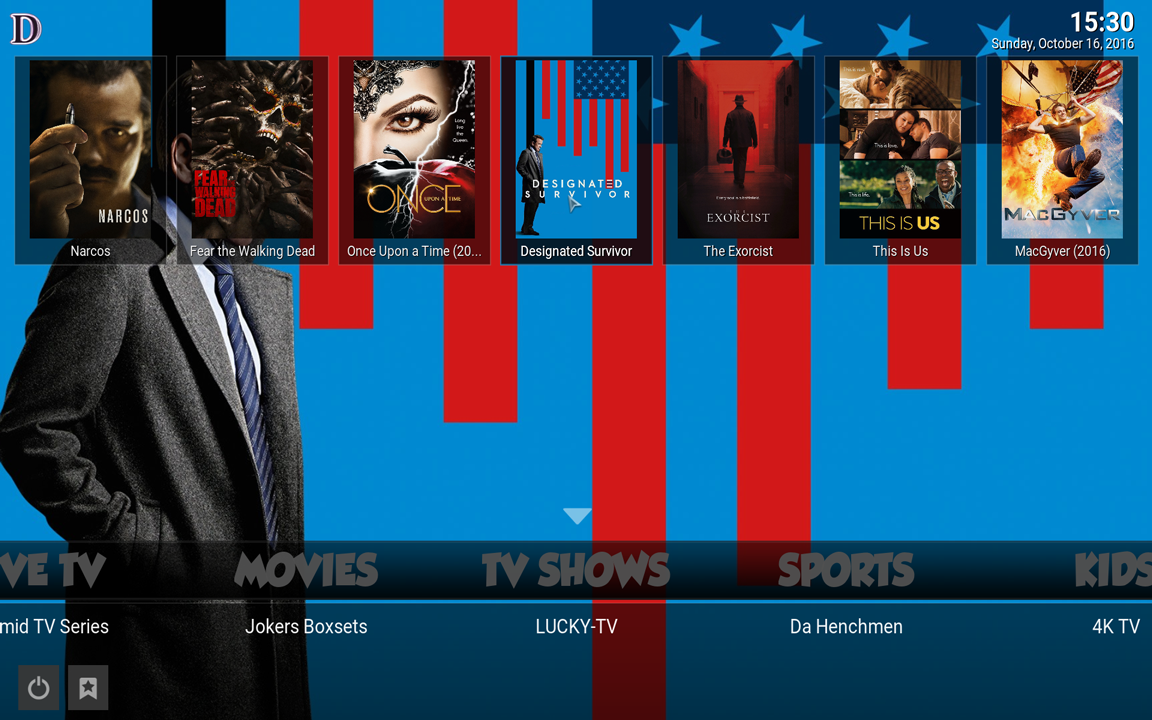
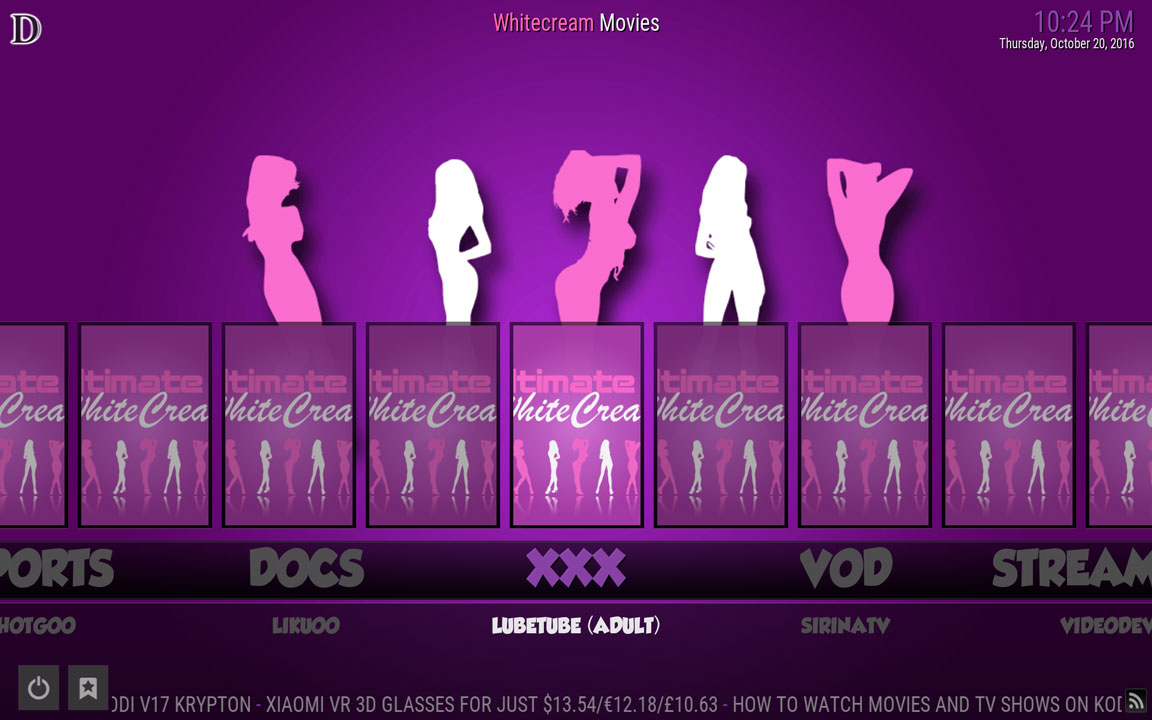


Leave a Reply
Want to join the discussion?Feel free to contribute!