Best Android TV File Manager | CX File Explorer Review, Junk Cleaner & Wireless File Transfer Guide
Best Android TV File Explorer | CX File Explorer Review, Junk Cleaner & Wireless File Transfer Guide
Are you struggling to manage files on your Android TV or Google TV? Meet CX File Explorer, the best file manager app designed specifically for your Android TV! 📺 This powerful app not only helps you organize your files but also cleans up storage space by removing junk files, making your device faster and more efficient.
But that’s not all! CX File Explorer also features a fantastic wireless file transfer function that lets you easily move files from your smartphone or PC to your Android TV without the need for any cables. 📱💻
In this video, I’ll show you:
🗂️ How to use CX File Explorer to organize and manage files on Android TV.
🧹 Step-by-step instructions to clean up junk files and free up storage space.
📲 A complete guide to transferring files wirelessly from your smartphone or PC to your Android TV.
Watch the video to learn how to: https://youtu.be/Q1egRXyHi0k
Download CX File Explorer today from the Google Playstore and optimize your Android TV experience!
🔗 Download CX File Explorer: https://play.google.com/store/apps/details?id=com.cxinventor.file.explorer
👍 Don’t forget to Like, Share, and Subscribe for more Android TV tips, tutorials, and app reviews!
#AndroidTV #GoogleTV #CXFileManager #FileManagement #WirelessFileTransfer #CleanJunkFiles #TechTutorial #AppReview #Dimitrology #TechIsMyPassion
Subscribe For More: https://goo.gl/hDiwEg
Dimitrology Youtube Channel: https://goo.gl/dbo6IL
► My recommendations for a 100% secure VPN are:
Nord VPN https://dimitrology.com/recommends/nordvpn
Other Interesting Videos:
How to change DNS Servers on ANY ANDROID TV device https://youtu.be/K6rL4-NW8to
How to FIX The Install Pending Android TV Bug – Play Store App Stuck at Installing
https://youtu.be/rZZXFpjO43k
Best and Easiest Way To Sideload Apps On Android TV
https://youtu.be/rNK00NaD45g
Contact Me:
Twitter – https://twitter.com/dimitrology
Facebook – https://www.facebook.com/techismypassion
Instagram – https://www.instagram.com/dimitrology/
Reddit – https://www.reddit.com/r/dimitrology/
Email – [email protected]
Website – https://dimitrology.com
Android TV Apps Not Showing? How To Find And Open Sildeloaded Apps Easily
https://youtu.be/a8hx_iWHhyI
Tech Is My Passion
https://www.youtube.com/channel/UCgzUMe_q6zVjVOWJ82umINA




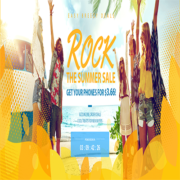

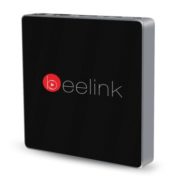



Leave a Reply
Want to join the discussion?Feel free to contribute!