SERENITY KODI 17.6 Build Version 2.0 is out
The AppleTV-like build for KODI 17.6 Serenity by Schism TV has been updated to version 2.0 and comes with all the latest addons for a full media experience. In this update we reduced the size while actually adding content and some new addons. Also some internal bug fixing and re-arrangement.
The Serenity Build for KODI 17.6 v2.0 is now 269MB as a zipped file so it is smaller than ever. It only works on KODI 17 Krypton (better if the latest version 17.6) and brings everything from movies, tv shows, sports, live tv, kids and more.
The changelog of Serenity KODI Build v2.0:
– Removed Nemesis
– Removed Our Sports
– Added Judgement Media
– Added Judgement IPTV
– Updated the Covenant addon, modules and script
– Removed Specto
– Updated Planet MMA
– Added Wolfpack addon
– TVOne1 is now on the top, main bar and as widget
The “Happy New Year” message will only appear for today as 1st of January 2018. You do not have to do anything in order to make it go away. You can also change the theme color to Dark, as in the image below:
⇒ Please remember that we do not accept donations. The builds are 100% free. Happy streaming and happy new year!
HOW TO INSTALL:
1. On a fresh installation of KODI (do always a Fresh Start before installing builds) go under SYSTEM and select FILE MANAGER from the submenu
2. Select ADD SOURCE
3. Click on NONE and enter https://dimitrology.com/repo and click on DONE
4. Select OK
5. Go to HOME
6. Select SYSTEM
7. Select ADDONS
8. Select INSTALL FROM ZIP
9. Click on repo from the list and select plugin.video.dimitv.zip
10. Wait for the notification that Dimitrology TV has been installed
11. Go to HOME
12. Select PROGRAMS
13. Open Dimitrology TV Wizard
14. Now select SETTINGS and enter the code which you can find at https://dimitrology.com/getcode
15. Select INSTALL
16. Select Serenity v2.0
17. Select FRESH INSTALL and wait for the installation to finish.
18. When asked to, select OK and then go to SETTINGS, INTERFACE and select the Serenity TV OSX skin. No force close is required.
19. If you do not see the thumbnails afterwards, this is perfectly normal as the wizard removes all the thumbnails. Simply exit from KODI, now open it once again and BOOM SHAKALAKA BABY!!!


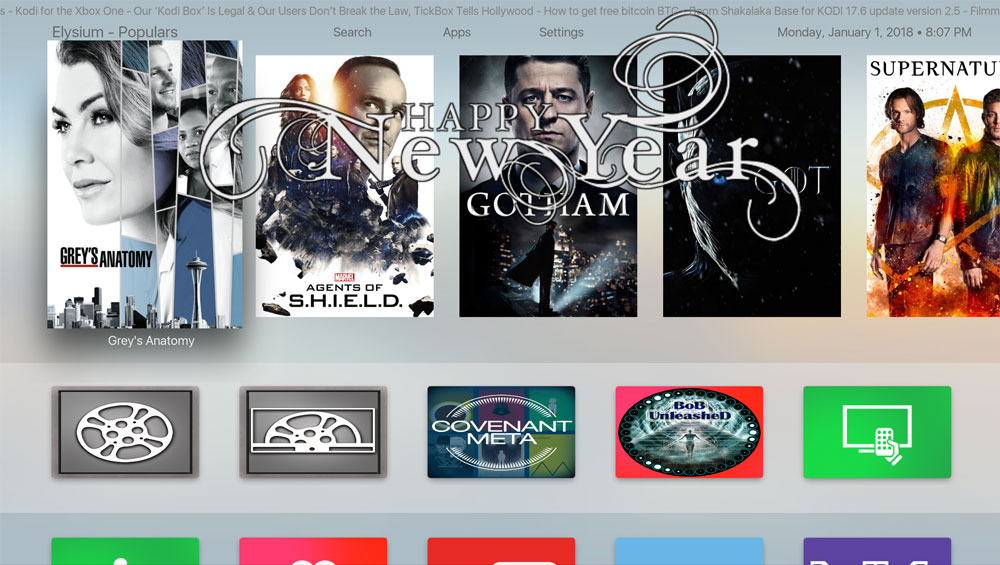
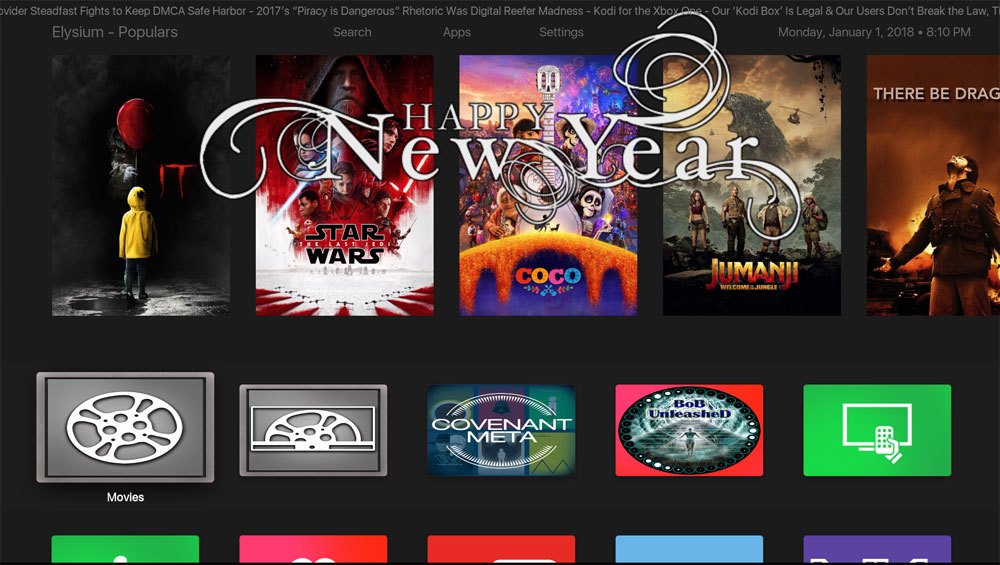








how to change the font to Ariel Based? no option.
I tried to install the build but its not showing up in the list.
the builds have been removed
Hi is this why we can only see xxx build???
Are you planning on adding the builds again? Or what’s another option?
How can we get the build please
Just xxx inside :((
Dimi you need to check the TV wizard code is not working keep saying check the log.
Thanks