HOW TO FIX KODI BUFFERING 2017
Fix KODI buffering once and for all on any device: NVIDIA Shield, Firestick, Amazon Fire TV, Android TV BOX, old PC, HTPC, etc…
With this method you change the default setting of advanced settings so you can optimize the settings for a specific device.
Attention: if the stream’s source is slow, this cannot do magic. It will remain slow and of course you will experience buffering. But with this profiles you can get the most out of your device, eliminating once and for all that your settings are wrong or not optimized!
For More: https://goo.gl/dbo6IL
Best TV Boxes: http://wp.me/p6WCol-mz
My preferred Remotes: http://bit.ly/2akQuTR
Best Value/Money Gamepad: http://bit.ly/2a0scxA
Subscribe For More Videos: http://bit.ly/1SB9UDR
Your ISP is blocking you? Get a fast and secure VPN service: http://bit.ly/1PowS0r – IP Vanish
http://bit.ly/2a2H5gW – Private Internet Access
Best add-ons for KODI / SPMC / XBMC: https://goo.gl/9EFAck
Best of KODI Krypton 17 Video Tutorials: https://goo.gl/FQeHpQ
Android devices & apks: https://goo.gl/XIj6xA
The best Gadget reviews: https://goo.gl/I098mw
Contact Me:
Twitter – https://twitter.com/dimitrology
Facebook – https://www.facebook.com/dimitrology/
Instagram – https://www.instagram.com/dimitrology/
Reddit – https://www.reddit.com/r/dimitrology/
Email – [email protected]
Website – https://www.dimitrology.com
Forum – https://dimitrology.com/forum
If you have questions, best way to get a fast reply is to post a comment below or post in my Forum, I will try to reply as soon as possible!





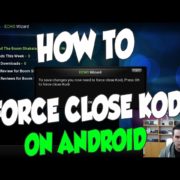


Hello pls for beelinkg GT1 is best setting what? 2Gb 16 GB version. thanks
the settings for 1GB or more!
When I click on install zip file “echo” I get the time wheel for about 15 seconds then nothing happens.