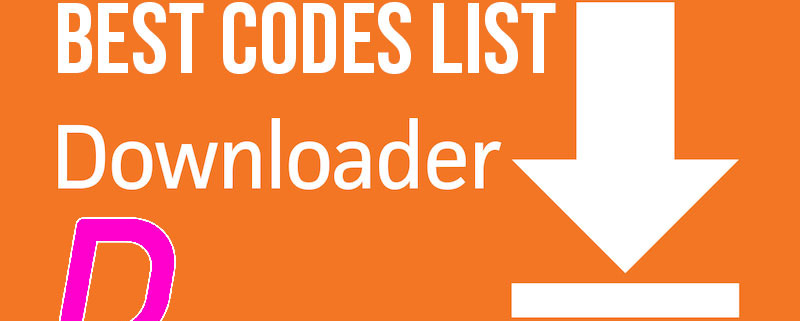
Downloader Codes List aka Downloader URL Shortener Codes
The Downloader App, developed by Elias Saba, the mind behind AFTVnews.com, is a popular tool for Android devices. Recently, the app introduced a feature that allows users to utilize numeric shortcuts, known as Downloader Codes, to quickly access specific URLs without typing the full web address. While “Downloader Codes” is not the official term, the community has widely adopted it. This new capability significantly enhances the user experience for Android TV and Fire TV users, enabling easy sideloading of applications and streamlined navigation. Below, you’ll find a curated list of some of the most useful Downloader Codes, making it simpler than ever to optimize your Android TV or Fire TV device.
This list was updated on 3rd March 2026.
Downloader Codes List:
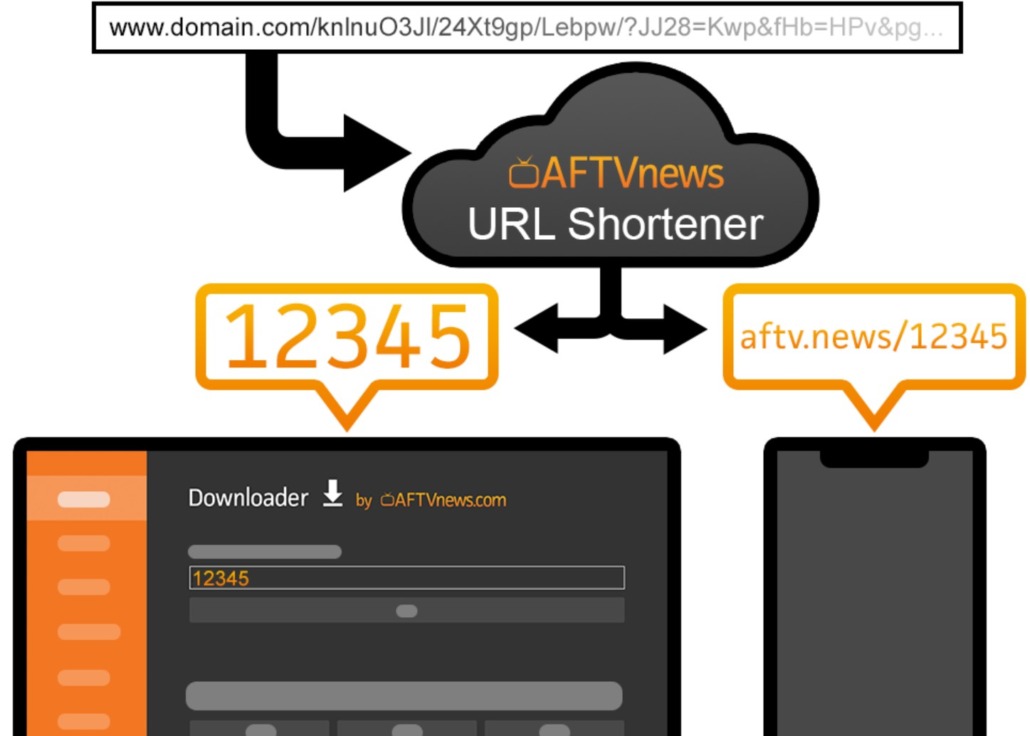
| Dimitrology APK List | 67984 |
| HDOBox Downloader Short Code | 649766 |
| Leanback Launcher On Fire | 93345 |
| MATVT Mouse for Android TV Toggle | 92810 |
| VLC | 40336 |
| MX Player Pro | 359363 |
| Kodi Nexus 21.2 (Omega) 32bit | 2014776 |
| Kodi Nexus 21.2 (Omega) 64bit | 1664212 |
| Kodi Matrix 19.5 32bit | 691447 |
| Kodi Matrix 19.5 64bit | 711297 |
| Tivimate | 952340 |
| Tivimate Companion | 791577 |
| Implayer | 688467 |
| Smarters | 733441 |
| Cinema HD | 270861 |
| Cinema HD Ad-free | 68302 |
| Filmplus | 52193 |
| Syncler Installer | 54996 |
| Weyd | 332649 |
| Ocean Streams | 96642 |
| OLA TV v15 (Mod) | 642159 |
| BeeTV | 50187 |
| CucoTV | 72129 |
| Nova TV | 244046 |
| TeaTV | 629641 |
| Cyberflix | 859327 |
| Ukturks | 10556 |
| Movie Hd | 71261 |
| VivaTV | 956179 |
| Tubitv | 74068 |
| TikTok | 2133 |
| Speedtest | 54130 |
| Strix | 40752 |
| APKtime | 62337 |
| Aptoide TV | 610871 |
| Smart YouTube TV | 40213 |
| Live Nettv | 87398 |
| Nxtlvl DNS | 52081 |
| Antutu Benchmark | 95723 |
| TuneIn Radio | 30671 |
| Flix Vision | 108545 |
| Spotify | 74955 |
| Podcast Addict | 93157 |
| Blokada | 64220 |
| SD Maid Pro | 24937 |
| Es File Explorer | 22687 |
| Plex | 95274 |
| Analiti | 71735 |
| BBC iPlayer | 51341 |
| DNS Changer – Lilly | 89497 |
| Adguard | 64029 |
| IPVanish | 43871 |
| ADM Pro | 96098 |
| Weather XL | 80926 |
How To Install Downloader
If you do not have Downloader installed on your device, follow the video guide below. It is easy, free, and very useful!
If you do not have an Android TV device or an Amazon Fre TV / Firestick devices you do not need to install the Downloader application. Simply open your internet browser (ie. Chrome) and enter the following link https://aftv.news/XXXXX where XXXXX is replaced by the number/code you find in the Downloader Codes List above.
DOWNLOADER CODES: FAQs
What is the Downloader App?
The Downloader App allows Amazon Fire TV, Android TV, and Google TV device owners to easily download files from the internet.
How do Downloader Codes work?
Numeric shortcuts, known as Downloader Codes, simplify URL access, providing users with a hassle-free method to reach specific addresses.
Are Downloader Codes the official name?
No, while widely recognized in the community, Downloader Codes are not the official term. AFTVNews URL Shortener is the official name and the functionality provided by a series of numbers (ex. 12345 – Downloader Short Codes) is what the community called “Downloader Codes”.
What possibilities do Downloader Codes offer?
From sideloading applications to optimizing device usage, Downloader Codes open up a world of possibilities for Google TV, Android TV, and FireTV users.
How do I install applications using Downloader Codes?
By simply entering the numeric code into the Downloader bar.
Can Downloader Codes enhance the overall user experience?
Absolutely! Tailored Downloader Codes are designed to elevate your Android TV and FireTV interaction, providing a seamless and enjoyable experience.
Troubleshooting Common Issues
Despite the ease of use, you may encounter some issues when using Downloader Codes. Here are some common problems and their solutions:
Code Not Working
- Check for Typos: Ensure the code is entered correctly without any typos.
- Verify the URL: Sometimes the linked URL might be down or changed. Verify if the code is still valid.
- Update the App: Make sure your Downloader App is updated to the latest version.
Slow Downloads
- Check Internet Connection: Ensure your device is connected to a stable and fast internet connection.
- Clear Cache: Clearing the app cache can help improve download speeds.
- Try Again Later: Sometimes, the server hosting the content might be experiencing high traffic. Try downloading at a different time.
Installation Errors
- Enable Unknown Sources: Ensure that your device allows installations from unknown sources. This setting is usually found in the security settings.
- Free Up Space: Check if your device has enough storage space for the new application.
- Restart Your Device: A simple restart can often resolve installation issues.
Legal Copyright Disclaimer
This technology shall only be used to stream movies or TV shows that fall under the public domain. Dimitrology.com does not endorse or promote illegal activity tied to streaming or downloading copyrighted works. The end-user shall be solely responsible for media accessed through any service or app referenced on this Website. Dimitrology.com does not host referenced applications/addons and this guide is for educational purposes only.
