How To Install Firefox On Android TV OS Devices Like Nvidia Shield TV and Xiaomi Mi Box
TUTORIAL: HOW To Install Firefox On Android TV OS Devices Like Shield TV and Mi Box
How to install FIREFOX browser on any Android TV OS device like the NVIDIA Shield TV and the Xiaomi Mi Box and Mi Box S. Super easy tutorial in order to have a remote friendly web browser on your Android TV OS device. The Firefox TV version was especially designed to be used just with a remote control so it is super friendly and you do not need a mouse and keyboard in order to navigate on internet!
FIREFOX For Android TV OS Video Tutorial:
Get more Internet Browsers for Android TV devices: https://dimitrology.com/android-apk/
The most annoying thing on the Android TV devices is that you cannot have an internet browser. Even though Google created the Android tv and Chrome Browser is the most known product by Google, the Android TV devices do not come with Chrome Browser. And there is no Chrome Browser version for Android TV devices, unless you install a normal Chrome and use a mouse! But with this method now you can add the FIREFOX TV version. That is a Firefox browser designed especially for remote controlled devices like the Shield TV and the Xiaomi Mi Box. #Androidtv#Firefox#shieldtv
Subscribe For More Tech Passion: https://goo.gl/hDiwEg
Dimitrology Youtube Channel: https://goo.gl/dbo6IL
My recommendations for 100% secure VPN are:
IP Vanish http://bit.ly/1PowS0r
Private Internet Access http://bit.ly/2a2H5gW
My Setup: https://kit.com/dimitrology/my-setup
Contact Me:
Twitter – https://twitter.com/dimitrology
Facebook – https://www.facebook.com/dimitrology/
Instagram – https://www.instagram.com/dimitrology/
Reddit – https://www.reddit.com/r/dimitrology/
Email – [email protected] Website – https://dimitrology.com

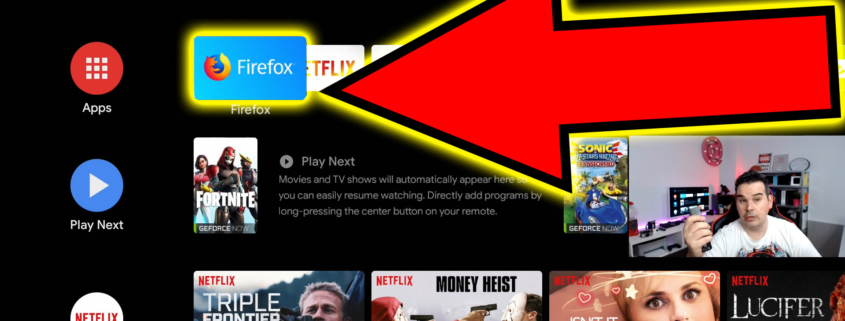

Leave a Reply
Want to join the discussion?Feel free to contribute!