The Perfect KODI Build – Simply J (Jarvis Only) – for Firestick, Android, TV BOX, Windows
Build available to install from ARB Updater & Community Portal. This build is for Jarvis Only and will not work on Helix or Isengard.
install from fresh start of Kodi. Once installed please give a min or two for the addons to update before clicking on things. This will stop Kodi from freezing up on you.
Video Addons: dna tv bbc iplayer cantvlive castaway cCloud TV dizibox exodus ftv ITV Player Kids Movies Live Mix MTV UK New Kids TV NJM Soccer Phoenix Pro Sport SALTS HD Lite Skin Helper Service Specto Sports Mix SportsDevil Super Favourites UK Turk Velocity Youtube ZemTV
Audio Addons: Jango Podcast One TuneIn Radio MP3 Streams
Program Addons: Community Portal ARB Updater
Get it from: http://arbbuilds.org/arbrepo/
Support, requests and updates: https://www.facebook.com/groups/758088277692140/
▼ Please always consider to support the developers ▼
I am not the developer, just making the videos
▼ Best TV Boxes ▼
http://wp.me/p6WCol-mz
▼ Subscribe ▼
http://bit.ly/1SB9UDR
▼ Your ISP is blocking you? Get a fast & secure VPN service ▼
http://bit.ly/1PowS0r
▼ Enjoyed the video and wanna offer me a beer or coffee? ▼
https://www.paypal.me/dimitrology
▼ Contact Me ▼
Twitter @ https://twitter.com/dimitrology
Facebook me @ https://www.facebook.com/dimitrology/
Email me @ [email protected]
Instagram @ https://www.instagram.com/dimitrology/
Website https://www.dimitrology.com



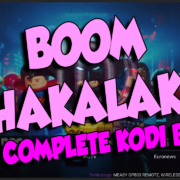

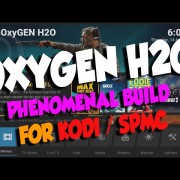



Hello
I would be much appreciated if you could help me please. I recently bought a kindle fire stick loaded with Kodi Spitfire. However, i can not get the favorites function to work for TV programmes / series. i tried remote control menu button top right hand corner with the 3 lines. this does not work. i also tried to go through My Listings. this does not work and say i have to have a Track account.
all i want to do is save my favorite TV series into a favorites folder – so that i don’t have to manually type it in every time i want to watch the next TV episode.
If you are referring to exodus, now it has no favorites, just Trakt.tv integration.