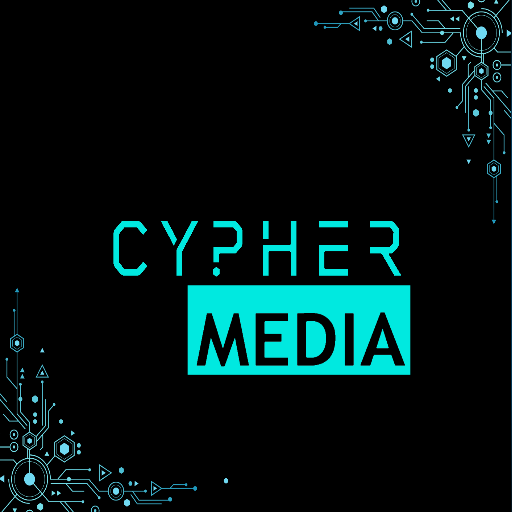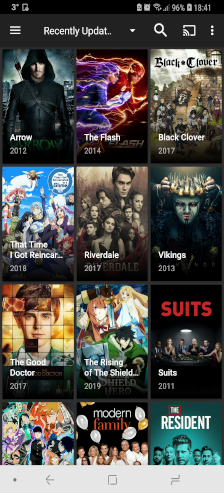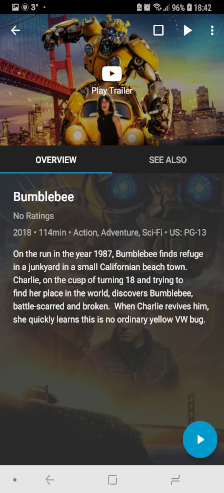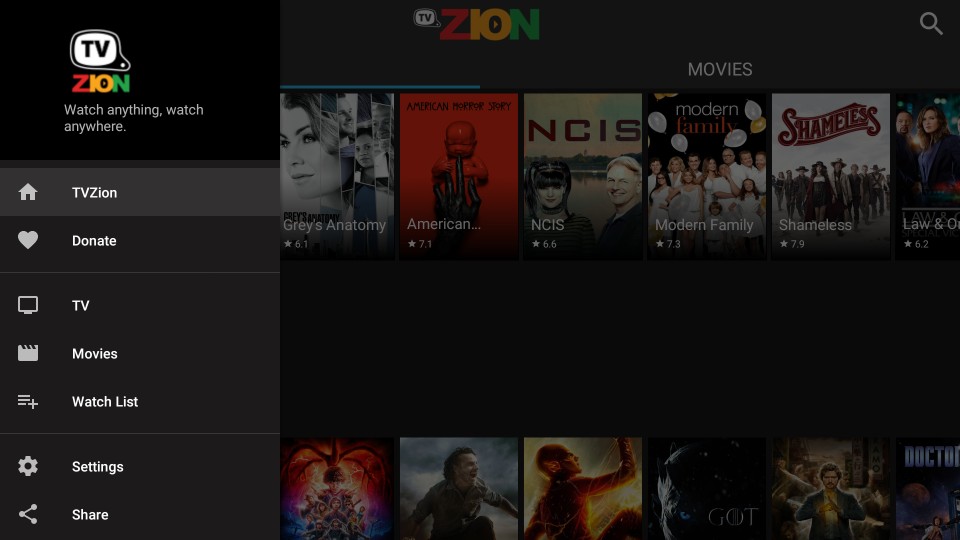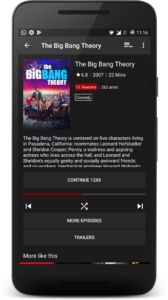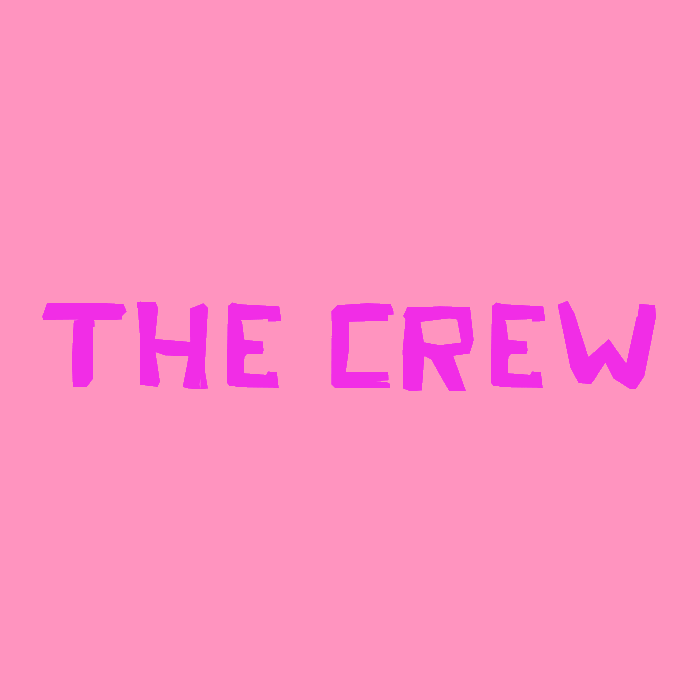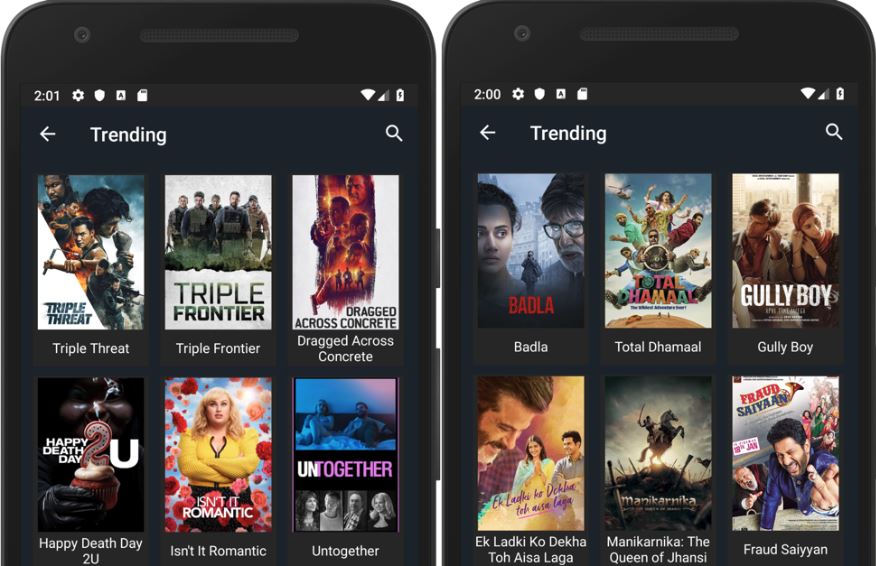TOP 5 Trailer Of The Upcoming Movies & TV Shows
If you follow this website for some time, then one thing is for sure we all have in common: We love movies and tv shows. And this week we have some amazing releases of the upcoming movies and tv shows we all gonna love. Since this is just a TOP 5 some movies and tv series maybe missing, please leave a comment if you think we did so below the article.
Bad Boys For Life
Starring Will Smith and Martin Lawrence,The Bad Boys Mike Lowrey and Marcus Burnett are back together for one last ride in the highly anticipated Bad Boys for Life. Joe Pantoliano is still the captain Conrad Howard and the plot looks as amazing as the previous releases. Before watching the new trailer I highly recommend you watch the previous as well, some things are more than connected. Bad boys for life is directed by: Adil El Arbi & Bilall Fallah. The film comes out on January 17th.
Between Two Ferns: The Movie
Zach Galifianakis and his oddball crew take a road trip to complete a series of high-profile celebrity interviews and restore his reputation. Celebrity cameos include: Matthew Mcconaughey, Will Ferrell, Peter Dinklage, Benedict Cumberbatch, Paul Rudd, Tiffany Haddish, Brie Larson, Keanu Reeves, Jon Hamm, David Letterman, Jason Schwartzman, Adam Scott, John Cho, Chance the Rapper, Rashida Jones, Hailee Steinfeld, John Legend, Teigen, Tessa Thompson. I do not know about you but I am so excited about this! It comes out on September 20th.
Black Christmas
Director Sophia Takal and writer April Wolfe are rebooting the 1974 horror film Black Christmas. It’s about sorority sisters dealing with a masked killer who maybe turns out to be an entire cult / frat or something like that. It looks like a fun twist on a horror movie. The Universal movie comes out on December 13th 2019.
Waves
The director behind It Comes at Night returns with a very different film: a quiet family drama that’s apparently good enough to shell out Frank Ocean-level money for the trailer. It comes out on November 1st 2019.
Just Mercy
The director of Short Term 12 takes on the story of Walter McMillian, who was wrongly convicted of murder in the 1980s. It has an incredible cast. Starring Michael B. Jordan, Jamie Foxx, and Brie Larson to name a few. From the Warner Bros Studios the movies comes out on Christmas Day.
Let us know what you think and which is your preferred movies and / or tv show you just can’t wait to watch this fall / winter.