Tag Archive for: firestick
What’s the difference between Android TV, Android TV Box and Fire TV? In the following video we talk about the differences of these so close but also different Android streaming devices that are so popular. They all share basically the same operating system, Android OS by Google but it comes in three different styles. Users can be very confused by these three different devices and selecting the correct one is usually a hard task. Also there is a lot of confusion when we talk about Android TV and Android TV Boxes. And while Fire TV by Amazon seems so different, is it really?
Android TV vs Android TV Box vs Fire TV – What’s The Difference Video
Subscribe For More: https://goo.gl/hDiwEg
Dimitrology Youtube Channel: https://goo.gl/dbo6IL

Android TV Devices
Android TV (Nvidia Shield TV, Xiaomi Mi Box, etc) was designed by Google so you can only use it with a remote control.
Nvidia Shield TV Pro: https://amzn.to/3ajE8Jf
Nvidia Shield TV: https://amzn.to/37891OO
Xiaomi Mi Box S: https://amzn.to/38kqKTm
Fire TV Devices

Fire TV (Firestick, Fire TV Cube, etc), was designed on top of Android by Amazon in order to offer a different eco-system from Amazon.
Amazon Fire TV Stick 4K: https://amzn.to/38kR0gA
Fire TV Cube: https://amzn.to/30wFQCw
Android TV Boxes
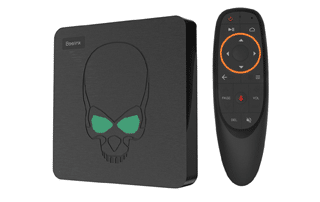
Android TV Boxes or Pure Android TV Boxes (Beelink, Mecool, UGOOS, etc) on the contrary share the same OS that a smartphone has.
Beelink GT King: https://amzn.to/30yMIiN
Q Plus Android TV Box: https://amzn.to/2R8mT6d
X96 Air Android 9.0: https://amzn.to/2uhfHLV
Recommended TV Boxes: http://wp.me/p6WCol-mz
Recommended Remotes: http://bit.ly/2akQuTR
Best Value/Money Gamepad: http://bit.ly/2a0scxA
My recommendations for 100% secure VPN are:
IP Vanish http://bit.ly/1PowS0r
Private Internet Access http://bit.ly/2a2H5gW
My Setup: https://kit.co/dimitrology/my-setup
Contact Me: Twitter – https://twitter.com/dimitrology
Facebook – https://www.facebook.com/dimitrology/
Instagram – https://www.instagram.com/dimitrology/
Reddit – https://www.reddit.com/r/dimitrology/
Email – [email protected] Website – https://dimitrology.com #androidtv #tvbox #firetv
Get The Latest UnlockMyTv Apk Download here! Are you looking for the best Android app in order to watch your favorite movies and TV shows on your TV? Now, you can enjoy them with just one application. All you need is UnlockMyTV apk. It is a video streaming application that offers media content from across the globe. You can find movies, TV shows, series, documentaries and more in this app. Now only international but also regional languages too. It comes with the same user interface and settings as Cinema HD, but with NO ADS and a lot of high video and audio quality sources. I loved so much this app that is also one of our the Best Streaming Apk of 2019 selection.
UnlockMyTv Best Features
A great feature of UnlockMyTv APK is that supports Real Debrid and Premiumize. In this way you will get even more links in 720 and 1080p High Definition. I highly recommend using Real Debrid with UnlockMyTv so you get the most out of it. UnlockMyTv also supports subtitles for any language , you can infact find subtitles for any media. Also supports external video players, so you can select another media player if you want to. All these provide an awesome streaming experience, exactly as Terrarium TV offered in the past.

Supported Devices
UnlockMyTV supports any Android device. You can use the application on your smartphone, tablet or Android TV Box. All Android TV devices like the Nvidia Shield TV and the Xiaomi Mi Box S are supported. And of course Amazon Firestick, Fire TV Stick 4K, Fire Cube and Fire TV are supported too. This apk works great with any remote control and it is very easy to use.
Is It Safe?
Yes, UnlockMyTV is a safe to use app. But one thing to consider, when using this app as any streaming apk, is your online privacy. So you should always use a VPN to protect your identity and security when streaming free videos online. So if you consider protecting your internet identity and demand high quality privacy, then protect your online presence with a trusted VPN service like IP Vanish or Private Internet Access. Both are paid services but guarantee your online anonymity without keeping logs or paid records!
UnlockMyTv Apk Download
To download the UnlockMyTv apk simply click here. Or use the link https://dimitrology.com/unlockmytv for Downloader on Firestick and NVIDIA Shield TV.
Want More Streaming Like UnlockMyTv Apk Download?
If you want more great streaming applications, make sure to visit the article about the Best Streaming Apps (APK) On Android. And of course, the full list of the Best Filelinked Codes, updated as well.
The Amazon Fire Stick provides an easy and inexpensive way to stream live TV, movies, series and all kind of media. That is why I recommend it as one of the best TV Boxes that you can get. However, due to its limited memory storage, it may experience certain performance issues. That is mainly because is being loaded up with too many apps or downloads. This is a reason of why you might need to reset the Fire Stick to its factory defaults. To free up its memory and get it working like new again. This is a super easy process to do. Just follow the following tutorial on how to reset Fire Stick and Fire TV devices from Amazon.
Also if you need to sell your Amazon Fire Stick / Fire TV device it is highly recommended you reset your device. By resetting your Fire Stick device you will return to a Factory Defaults state. That means you will erase any personal data, app or information in general that you obviously do not want to pass to the next user of your device.
Reset To Factory Defaults
Pay attention though. If you reset your Fire Stick / Fire TV device to the Factory Defaults you will lose any personal preferences, apps and most importantly sign-in information!
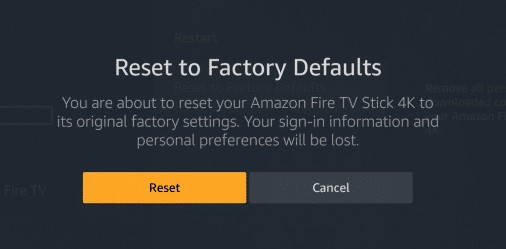
How To Reset Fire Stick & Fire TV
- Go to Settings.
- Then select Device.
- Now scroll down and select Reset to Factory Defaults.
- If you have a PIN set up, enter it. If not skip this step.
- Select Reset.
- Wait for the reset to take place and you’re done!
How To Reset Fire Stick & Fire TV Method 2
There is also an easier way if you want to use a shortcut that Amazon developers supply. This method doesn’t work across all devices so I decided to have it as a second option here:
- Press and hold the Back and Right buttons from your remote simultaneously.
- Keep pressing for about 10 seconds until the reset screen appears.
- Now select Reset.
- Wait for the reset to take place and you’re done!
Congrats! Your Amazon Fire Stick / Fire TV / Fire TV Cube device is now to its original factory settings. You erased your sign-in information, apps and personal preferences. If you plan into using your device again you should enter all of your personal information from scratch and download the apps you like. So, you might consider visiting our Download section for apps. Those can be very useful also for the Fire Stick / Fire TV devices here.
If you liked this tutorial on how to reset the Amazon Fire Stick / Fire TV make sure to share it with friends and family. Sharing is caring!
The Latest KODI Build Punish the Firestick is one of the best builds you can install on your Amazon FireTV and Firestick device! It is spectacular for Movies and TV shows, not only providing great addons for films but also with a beautiful interface, eye candy looks of the movies / shows and all the necessary automation in order to just enjoy your content.
The KODI 17.6 Build Punish the Firestick is themed by the Punisher comic / movie / tv show but it can be used by anyone, not Punisher fans only.
[youtube https://www.youtube.com/watch?v=YR-LbTK0S88&w=580&h=385]
How to install the Punish the Firestick Build on KODI:
- Open Kodi
- Select Settings (cog icon top left)
- Select File Manager
- Select Add Source
- Select None
- Type the following EXACTLY http://miniaturelife67.co.uk/repo and select OK
- Click OK in order to
- Go back to your home screen & select Add-ons from the left hand menu
- Select Package Installer (the open box icon on top left)
- Select Install from zip file
- Select repo
- Select repository.EzzerMacsWizard.zip
- Wait for the Add-on enabled notification
- Select Install from repository
- Select EzzerMacs Wizard Repository
- Select Program add-ons
- Select Ezzermacs Wizard
- Select Install
- A popup will appear. Click Dismiss
- The wizard will then offer a list of settings which most wizards now offer. Select which settings you would like to keep (Trakt, Real Debrid etc) and then click Continue
- You will now see a popup saying there is no build installed. Select Build Menu
- Scroll down and select [17.6] Punish The Firestick Build (Vx.x.x)
- In the next screen select (EzzerMac) Fresh Install
- You will now see a popup for default settings. Select Continue
- The build will now install
- When the build completes installing you will be asked to Reload Profile or Force Close select Force Close if on Windows or Reload if on Android.
- Congrats, you have successfully installed the Punish the Firestick Build on KODI 17.6. Let it settle for a couple of minutes for any necessary updates.
Become a Boom Shakalandian – Subscribe: https://goo.gl/dbo6IL
Android TV Box / Streaming devices:
Recommended TV Boxes: http://wp.me/p6WCol-mz
Recommended Remotes: http://bit.ly/2akQuTR
Best Value/Money Gamepad: http://bit.ly/2a0scxA
My recommendations for 100% secure VPN are:
IP Vanish http://bit.ly/1PowS0r
Private Internet Access http://bit.ly/2a2H5gW
Cybersilent VPN: https://goo.gl/LqK4oG
My Setup:
Modem/Router ASUS AC86U: https://goo.gl/BZdDPW
Capture Card Elgato HD60S: http://amzn.to/2GbqLMa
Main 4K Monitor ASUS PB287Q 28″ 4K: http://amzn.to/2E3Wo9O
Canon EOS Rebel T6: http://amzn.to/2rAl87c
Logitech C920 Webcam: http://amzn.to/2DzMvno
Microphone Sanson Meteor: http://amzn.to/2rCWv9Q
LED Softbox Lights: http://amzn.to/2Dx9ETx
LED Ring Light: http://amzn.to/2FaU3cK
Motospeed Red Switch Keyboard: https://goo.gl/a6npKe
Logitech MX Master Mouse: http://amzn.to/2BpThWR
My Laptop MSI GL62M 7REX: https://goo.gl/24t5Es
Contact Me:
Twitter – https://twitter.com/dimitrology
Facebook – https://www.facebook.com/dimitrology/
Instagram – https://www.instagram.com/dimitrology/
Reddit – https://www.reddit.com/r/dimitrology/
Email – [email protected]
Website – http://www.dimitrology.com
Kodi is a registered trademark of the XBMC Foundation. This content is not connected to or in any other way affiliated with Kodi, Team Kodi, or the XBMC Foundation. Furthermore, any software, addons, or products shown/offered by this content will receive no support in official Kodi channels, including the Kodi forums and various social networks.
Best FileLinked Codes
Get the best Filelinked Codes and Pins here! The previously called DroidAdmin app for Android devices now has a new name and it’s called FileLinked. With the FileLinked app, you can create or get access to plenty of user-created lists with plenty of Android apks and KODI Builds. With those apks and builds, you can easily install them on your devices. In order to access each list, for security reasons, you must enter a code. Also, some of these lists use an extra security layer, a PIN code. Therefore, we created a list with the best Filelinked codes and the most updated PINs. The list is always updated with the latest Filelinked codes.
Download The FileLinked App
For Firestick, FireTV devices, Android TV OS devices (like the Nvidia Shield TV, Mi TV Box, etc), use the method with the Downloader App. Watch my tutorial on how to install the FileLinked app here.
On the other hand, if you use “regular” Android you can get the FileLinked apk from the Official File Linked Website: https://www.filelinked.com/ or from my Downloads section here.
Finally, in the list below you can find the latest valid complete list with all the best FileLinked codes.
 Best FileLinked Codes June 2021 List
Best FileLinked Codes June 2021 List
- 22222222 – NewTechevolution, All APK’s. Pin: 9898
- 17779393 – Jo714 / JoAppReviews YouTuber, One of the Largest Lists of APK’s. Adfree including Latino stuff.
- 74238464 – Bobbyv123, Lots of streaming apps, and more.
- 11039868 – NxtLvlTech YouTuber, Great store you will find tons of Apps. No PIN.
- 78933681 – SkyMashi, Movie & TV Show APKs. PIN: 9999
- 69302536 – Lisa Crawford, DroidAdmin Code which mirrors this server http://pttv.xyz
- 13131313 – Optimum Bliss’ Collection, YouTuber, PIN: 4545
- 16553983 – Doug’s, contains the top APKs for Movies & TV as well as Live IPTV services.
- 80454071 – KP Apks, streaming, and more apps
- 74747474 – Cb74, Youtuber, lots of APK’s IPTV Sports, etc. PIN: 9876
- 23119623 – Myst Da-Man, Youtuber, IPTV, Movies, TV Shows APK’s, etc.
- 93989039 – Youtuber SuperDell-TV, Mega Store PIN:4058
- 76115743 – Kingson Apk Store, Various apps you can choose from. No PIN
- 53053526 – Ultraraaj Ad-free Store, Tons of fully working apks
- 48332273 – Youtuber Bo, I NEED THAT! PIN: 2010
- 44427643 – Mark Peters – All About KODI-Over 110 Kodi Wizards & Repositories. Direct Links
- 36260523 – Mark Peters – Nearly 100 Kodi Forks/APKS most with Built-in Wizards. Run several Kodi’s at the same time
- 85810914 – Electrical M.D. YouTuber, Super App Store, no PIN required.
- 36201754 – Footy Mad Streams and Global TV, PIN: 0002
- 74129627 – Chad Hunte, streaming 758 has the latest streaming apk’s
- 44427643 – Streaming758, Peters YouTuber, Big list of Kodi wizards & repos!
- 89641872 – Agoat’s Stockpile, No PIN required
- 45541591 – Youtuber CoolIdeas4Everything. No PIN.
- 57518849 – The Juggernaut – YouTuber, Builder APK’s added daily. PIN: 4480
- 46940058 – Parkie6 – Reptile apk’s PIN: 1966
- 91702090 – JonJon FireTech Developers – PIN 1672
- 42274327 – Cosmin G – cozocosmin PIN: 1985 (seems inactive)
- 53509563 – Firestickthatshit PIN: missing
- 51829986 – Stream and Tech Now
- 23263755 – StreamDroid Repo
- 96306226 – Xtptbx, A great collection of Modded Ad-Free versions. PIN: 1001
- 27844165 – Tech Info Store
- 67664537 – Stream It All, Movies, Live TV, and Live Sports
- 14224735 – New Store with great APK for Movies and Live TV
- 64539676 – Jojos AmazingVideos YouTuber, Streaming Apps
- 11111111 – Web Safety Tips FireTV and Android TV App Store
- 16248134 – TripleM Best Streaming Apps
- 50853985 – Danny Lad, Youtuber, FireTV Stuff
- 55824189 – Gerwyn.xyz Apks
- 42420789 – Sabre’s Private Stash – APK, PIN: 9779 *updated on 01/02/2021
- 37481117 – SSTV Store *updated on 11/02/2021
- 74513484 – Fire Stick Lab KODI & apk 12/02/2021
- 84415042 – The Adult Zone, PIN: 6464 *updated on 14/02/2021
- 32364318 – iTrustStream *updated on 01/05/2021
- 88897031 – Retro Games Hub *updated on 03/05/2021
- 71607934 – FireTVsticks YouTuber with Apps, KODI Builds, Movie & TV Shows, Live TV apps, PIN: 1313 *updated on 18/06/2021
Filelinked Codes Apps
With the following codes and pins, you will get the latest version of a specific app like KODI, Cinema HD, Live NetTV, etc.
- 71074057 – PIN: 3580 KODI 18.9 Leia
- 36686561 – PIN: 2134 Cinema HD
- 21571869 – PIN: 0908 Live NetTV
- 34095224 – PIN: 4411 Weyd
- 92667169 – PIN: 3434 Morpheus TV
- 67533639 – PIN: 3311 CatMouse
- 11147448 – PIN: 2244 Mouse Toggle
- 95811214 – PIN: 3344 Peacock TV
- 13211595 – PIN: 1122 Syncler
- 66138567 – PIN: 4411 Ola TV
But Is Filelinked Free?
Yes, Filelinked is 100% free. And Filelinked codes too. So if by any chance you are asked to pay anything, just don’t. In other words, the whole purpose of this app’s existence is to have a free source. Plain and simple!
Also Are The File Linked Codes Safe?
In general, Filelinked is a safe to use app. However, it is recommended to use a virus scanner, or malware security app installed on your Firestick or Android TV box as there are currently no security measures built into Filelinked. So you cannot detect malicious applications, which may contain a virus. Unlike the Google Playstore, which has strict security measures in place, any application can be uploaded to Filelinked repositories, which makes it easy for users to install an undetected virus. As a result, I highly recommend using only lists that you trust. Certainly, the best Filelinked codes mentioned in this article are constantly checked by me and other people to ensure their safety.
But Think About Your Privacy!
But one thing to consider, when using Filelinked and any of the Fililinked codes, is your online privacy. So you should always use a VPN to protect your identity and security when streaming free movies and TV shows. Especially with any of the apk such as in this list. So if you consider protecting your internet identity and demand high-quality privacy, then protect your online presence with a trusted VPN service like IP Vanish or Private Internet Access. Both are paid services but guarantee your online anonymity without keeping logs or paid records!
How To Install FileLinked App On Firestick / Android TV Box
So if you do not already have the FileLinked application installed on your system and you need help, just follow the video tutorial below. In this video, I will guide you and also show you how to use it. Also how to add the best FileLinked codes too.

How to Install FileLinked on FireStick
Before using the best Filelinked codes, of course, you need to install FIleLinked on your device you will need to install Downloader that you can find on Amazon store.
Below are the steps, you will need to follow before installing a third-party app on your FireStick:
- Click Settings from the home-screen of FireStick
- Then click Device or My FireTV (depending upon the device you are using)
- Next, select Developer Options
- So, if Apps from Unknown Sources is OFF, click it and turn it ON
- Lastly, click Turn On to confirm your intent
Now your device is ready to install third-party apps then let’s install Downloader from the Amazon Store. So let’s move on:
- First, run the Downloader app on FireStick
- Then, the home screen will open with the Home tab preselected on the left. Go to the right and click the URL field.
- You should now see an on-screen keyboard. Enter the following URL: https://bit.ly/yesdroid OR https://get.filelinked.com/
- Click GO when you are ready.
- Wait for the FileLinked APK to download. It usually takes no more than two minutes.
- When the FileLinked app file is downloaded, the Downloader app will run it and start the installation.
- Click the Install button on the bottom right.
- So wait for the app to install. It takes about a minute.
- Once the FileLinked is installed, you see the App Installed confirmation on the screen. Go ahead and click Done as we will open the app later
- Now, you must see the following prompt on the Downloader window. Click Delete to delete the FileLinked APK file, which is no longer needed
- Lastly, click Delete again
You have successfully installed the FileLinked app on FireStick using the Downloader app. You can launch the app from the My Apps & Channels section and start adding all the best FileLinked codes now!
More On FileLinked And FileLinked codes?
In order to get more lists and support simply join the Telegram Unofficial DroidAdmin (FileLinked) Support Group at: https://t.me/joinchat/H6xgQBDHihZr1jet0aJkmA
And of course, you need the Telegram application in order to join the FileLinked group. Telegram is also a free app, get it from the Google Play Store.
Want The Best KODI Builds And Addons?
If you are looking to install more KODI Addons and Builds, I highly recommend you visit the Best KODI Addons Of The Month section or the Builds section of our website. You will find a lot of different Builds for KODI for any taste! And if you are just looking for a KODI Adult Add-on Pack, make sure to check the Dimitrology Addon Pack, it contains the best KODI add-ons available! More on KODI or great Premium IPTV solutions also available here.
NOTE: We have no affiliation with any of the software listed above. Filelinked doesn’t host or store any content. The Filelinked codes above simply point to a list of files on the public internet.
Free iptv apk brings live tv on any Android and FireTV / Firestick device. In this tutorial and review Dimitrology explains how to install the Free IPTV apk on Android devices and then reviews the best sections of the APK.
I love the Sports categories, they bring a lot of good streams with Live Sport Channels, not only USA and UK but also from other countries as well. Great Latino, French and Spanish sections as well, this is an apk to be used in a combo with an already established apk like Mobdro or Live NetTV, maybe as a backup or in case you need to find something extra.
Unfortunately is doesn’t offer a lot of the classic entertainment channels from the USA and that is something the developer should try to add in my opinion.
On the Amazon FireTV / Firestick just use Silk Browser or the Downloader app in order to download the apk.
Overall, it is free, it is iptv and it’s an apk so why not try it and have it installed?
For More APK / Live TV / KODI Awesomeness: https://goo.gl/dbo6IL
Android TV Box / Streaming devices:
Recommended TV Boxes: http://wp.me/p6WCol-mz
Recommended Remotes: http://bit.ly/2akQuTR
Best Value/Money Gamepad: http://bit.ly/2a0scxA
My recommendations for 100% secure VPN are:
IP Vanish http://bit.ly/1PowS0r
Private Internet Access http://bit.ly/2a2H5gW
Cybersilent VPN: https://goo.gl/LqK4oG
My Setup:
Modem/Router ASUS AC86U: https://goo.gl/BZdDPW
Capture Card Elgato HD60S: http://amzn.to/2GbqLMa
Main 4K Monitor ASUS PB287Q 28″ 4K: http://amzn.to/2E3Wo9O
Canon EOS Rebel T6: http://amzn.to/2rAl87c
Logitech C920 Webcam: http://amzn.to/2DzMvno
Microphone Sanson Meteor: http://amzn.to/2rCWv9Q
LED Softbox Lights: http://amzn.to/2Dx9ETx
LED Ring Light: http://amzn.to/2FaU3cK
Motospeed Red Switch Keyboard: https://goo.gl/a6npKe
Logitech MX Master Mouse: http://amzn.to/2BpThWR
My Laptop MSI GL62M 7REX: https://goo.gl/24t5Es
Contact Me:
Twitter – https://twitter.com/dimitrology
Facebook – https://www.facebook.com/dimitrology/
Instagram – https://www.instagram.com/dimitrology/
Reddit – https://www.reddit.com/r/dimitrology/
Email – [email protected]
Website – http://www.dimitrology.com
Kodi is a registered trademark of the XBMC Foundation. This content is not connected to or in any other way affiliated with Kodi, Team Kodi, or the XBMC Foundation. Furthermore, any software, addons, or products shown/offered by this content will receive no support in official Kodi channels, including the Kodi forums and various social networks.
Dimitrology Wipe Kodi on New Fire TV Stick and Fire TV as well as any Amazon Fire TV Device.
In this video tutorial, Dimitrology shows you step by step how to easily Fresh Start Kodi on any Amazon Fire Stick and Fire TV device. If you installed a Kodi Build, a lot of Kodi addons or you are having Kodi Buffering issues and you want eventually to try a new Kodi Build, follow these easy steps to Wipe Kodi back to Default Kodi and Start Fresh. Follow the steps to Erase Kodi and Fresh Start it on any Amazon FireTV. Just Clear Data and Clear Cache in Kodi without using any external Kodi Wizard like Ares Wizard etc. If you have a Kodi Build or Kodi Addons that Failed To Install you may need to take these steps. This is the quickest way to delete a kodi build from firestick.
Subscribe For More: https://goo.gl/dbo6IL
An excellent KODI Build for FireTV devices: https://www.youtube.com/watch?v=hUj9lSPBTCg
Install Terrarium TV WITH NO ads on the Firestick / FireTV: https://youtu.be/kzkM5uxiBJo
How to install APK from KODI: https://youtu.be/TTVa3w5WEaM
Android TV Box / Streaming devices:
Recommended TV Boxes: http://wp.me/p6WCol-mz
Recommended Remotes: http://bit.ly/2akQuTR
Best Value/Money Gamepad: http://bit.ly/2a0scxA
My recommendations for 100% secure VPN are:
IP Vanish http://bit.ly/1PowS0r
Private Internet Access http://bit.ly/2a2H5gW
Cybersilent VPN: https://goo.gl/LqK4oG
My Setup:
Modem/Router ASUS AC86U: https://goo.gl/BZdDPW
Capture Card Elgato HD60S: http://amzn.to/2GbqLMa
Main 4K Monitor ASUS PB287Q 28″ 4K: http://amzn.to/2E3Wo9O
Canon EOS Rebel T6: http://amzn.to/2rAl87c
Logitech C920 Webcam: http://amzn.to/2DzMvno
Microphone Sanson Meteor: http://amzn.to/2rCWv9Q
LED Softbox Lights: http://amzn.to/2Dx9ETx
LED Ring Light: http://amzn.to/2FaU3cK
Motospeed Red Switch Keyboard: https://goo.gl/a6npKe
Logitech MX Master Mouse: http://amzn.to/2BpThWR
My Laptop MSI GL62M 7REX: https://goo.gl/24t5Es
Contact Me:
Twitter – https://twitter.com/dimitrology
Facebook – https://www.facebook.com/dimitrology/
Instagram – https://www.instagram.com/dimitrology/
Reddit – https://www.reddit.com/r/dimitrology/
Email – [email protected]
Website – http://www.dimitrology.com
Kodi is a registered trademark of the XBMC Foundation. This content is not connected to or in any other way affiliated with Kodi, Team Kodi, or the XBMC Foundation. Furthermore, any software, addons, or products shown/offered by this content will receive no support in official Kodi channels, including the Kodi forums and various social networks.
https://i.ytimg.com/vi/iai7mbADmlk/hqdefault.jpg
Live Talk about KODI, Android apk, streaming talk and Smart TV Boxes!
Join and ask away anything!
The big success of the Amazon Fire TV Stick is mostly because of the small, compact size. Alfawise has also released a similar to the Fire TV Stick device but it comes with the most powerful Amlogic CPU, the Octa-core S912 64bit. It is the H96 PRO TV Dongle and it sales for just $41.99 / €34.82 / £30.82 on a limited flash sale. Small in size but great in performance!
The H96 PRO TV Dongle comes with a gold platted HDMI and a black glossy case. Unlike the Fire TV Stick by Amazon we also find more connectivity ports: Sd Card for expansion of the internal memory storage, 2 X USB ports, an LED indicator that changes color depending on the operation of the device, and a micro USB for powering the device! The total weight if the device is less than 200g. Unlike the promising for connecting it to any USB port to power it up, that is not the case. While it will work on a TV, on a projector the current may not be enough to power the device as it requires a 5V port to make this powerful stick to work.
The specs, other that the amazing Octa-core S912 CPU, are an ARM Mali T820-Mp3 HPU, 2GB of RAM and 8GB of internal storage. Disappointing the fact that they did not include the ac module and as such the device supports b/g/n WiFi. Nevertheless the WiFi is fast enough and has a great performance even on 4K streaming content. But I would love to see that little too much in such a small device as well. Lastly but not leastly, also supports Bluetooth 4.1 + EDR.
Powered by Android 7.1.1 Nougat the possibilities of the H96 PRO TV Dongle are endless. With the pre-installed Google Playstore you can install any application or game you want, even the latest releases and also the latest version of KODI 17.6 and KODI 18 that runs in a flawless way. 4K reproduction of any video is also great, thanks to the already qualified CPU and GPU that can play up to 4K video files in 60 frames per second. I was genuinely very impressed by the performance!
Overall, if you are looking for a small sized device, you feel attracted by the Fire TV Stick but you need something more powerful, without the restrictions of the Amazon Eco-system, getting the H96 PRO TV Dongle is totally worth it. Get it on a flash sale (limited up to 14 devices per order) for a super-low price, just $41.99 / €34.82 / £30.82 and with free world-wide shipping at: https://www.gearbest.com/tv-stick-dongle/pp_666669.html?wid=21&lkid=12991564
Specification
| General | Model: H96 Pro Type: TV Dongle GPU: ARM Mali-T820MP3 CPU: Amlogic S912 Core: 2.0GHz,Octa Core RAM: 2G RAM RAM Type: DDR3 ROM: 16G ROM Max. Extended Capacity: 32G |
|---|---|
| Media Supported | Decoder Format: H.264/AVC,H.265,HD MPEG4 Video format: 1080P,4K x 2K,AVC,MPEG-4,MVC,VC-1,WMV Audio format: MP3 Support 5.1 Surround Sound Output: No |
| Product Details | 5G WiFi: No Bluetooth: Bluetooth 4.1 + EDR Power Supply: USB Port Interface: HDMI,TF card Language: English,Multi-language HDMI Version: 2.0 Other Functions: ISO Files |
| Power Requirement | Power Type: Digital Power Supply |
| Dimension and Weight | Product weight: 0.2000 kg Package weight: 0.2500 kg Product size (L x W x H): 10.00 x 8.00 x 4.00 cm / 3.94 x 3.15 x 1.57 inches Package size (L x W x H): 12.30 x 10.20 x 5.60 cm / 4.84 x 4.02 x 2.2 inches |
| Package Contents | Package Contents: 1 x TV Dongle, 1 x HDMI Cable, 1 x Engllish User Manual |

 Best FileLinked Codes June 2021 List
Best FileLinked Codes June 2021 List
