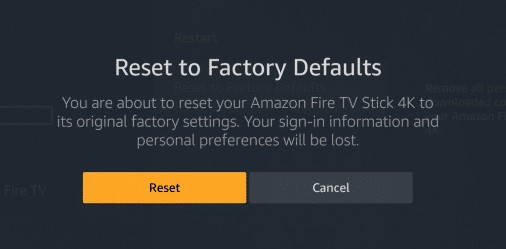[youtube https://www.youtube.com/watch?v=yPbGwPF_M4g&w=580&h=385]
Black Friday And Cyber Monday Streaming & Android TV Edition Offers
Black Friday and Cyber Monday 2020 Streaming & Android TV Edition Offers!
VPN Offers: https://dimitrology.com/the-best-vpn-deals-for-black-friday-2020/
IPVanish: https://bit.ly/2Hs9oMC
PIA: https://dimitrology.com/recommends/pia/
Ivacy VPN: https://bit.ly/2UW3Vke
Nvidia Shield TV: https://amzn.to/3oca60r
Echo Dot: https://amzn.to/3mace8j
FireTV Lite: https://amzn.to/3fFh8I0
FireTV 4K: https://amzn.to/33hU7WA
FireTV Cube: https://amzn.to/3lbegDN
Sony X800H 55″: https://amzn.to/3mnNeup
Amazon Fire HD Tablet 10.1″: https://amzn.to/3l9Vuwv
Insignia 720p FireTV: https://amzn.to/3nVRcuv
Sony X950H 65″: https://amzn.to/36aPHSU
Happy Thanksgiving, have an awesome day with your loved ones, and share your Black Friday and Cyber Monday (wish)lists below, in the comments section!
Subscribe For More: https://goo.gl/hDiwEg
Dimitrology Youtube Channel: https://goo.gl/dbo6IL
Contact Me:
Twitter – https://twitter.com/dimitrology
Facebook – https://www.facebook.com/techismypassion
Instagram – https://www.instagram.com/dimitrology/
Reddit – https://www.reddit.com/r/dimitrology/
Email – [email protected]
Website – https://dimitrology.com
#blackfriday #androidtv #sonytv
Black Friday And Cyber Monday Streaming & Android TV Edition Offers
https://youtu.be/yPbGwPF_M4g
Tech Is My Passion
https://www.youtube.com/channel/UCgzUMe_q6zVjVOWJ82umINA
source