HOW TO INSTALL SPMC ON WINDOWS
SPMC is the best Android Fork of KODI! It is developed by Koying which was also the main KODI Android developer back on the days when KODI on Android was flawless.
SPMC on Android devices is running better than the KODI apk, especially if you are using an NVIDIA Shield TV, an Android with an Amlogic CPU or an Amazon device.
Now you can also install SPMC on Windows and in this brief tutorial I walk you through the entire process!
More on SPMC: http://spmc.semperpax.com/
▼ Best TV Boxes ▼
http://wp.me/p6WCol-mz
▼ My preferred Remotes ▼
http://bit.ly/2akQuTR
▼ Best Value/Money Gamepad ▼
http://bit.ly/2a0scxA
▼ Subscribe ▼
http://bit.ly/1SB9UDR
▼ Your ISP is blocking you? Get a fast and secure VPN service ▼
http://bit.ly/1PowS0r – http://bit.ly/2a2H5gW
▼ Contact Me ▼
Twitter – https://twitter.com/dimitrology
Facebook – https://www.facebook.com/dimitrology/
Email – [email protected]
Website – https://www.dimitrology.com
Forum – https://dimitrology.com/forum
If you have questions, best way to get a fast reply is to post a comment below or post in my Forum, I will try to reply as soon as possible!

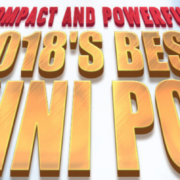







how come the “Alluc” add-on doesn’t work on my windows 10 computer with kodi 17? also neither does any openload streams it seems
Hi Dimi!…
I got lost at the SPMC “More Downloads” link as the list is now updated to the “16.7.0” version and even shows a zip for “SPMC-17.3-Krypton.zip”. But no 32.exe file as shown in your video….
What should I do?…
Thanks!… Peter
unfortunately he hasn’t released a windows version yet…
Designed exclusively for android will not work on windows