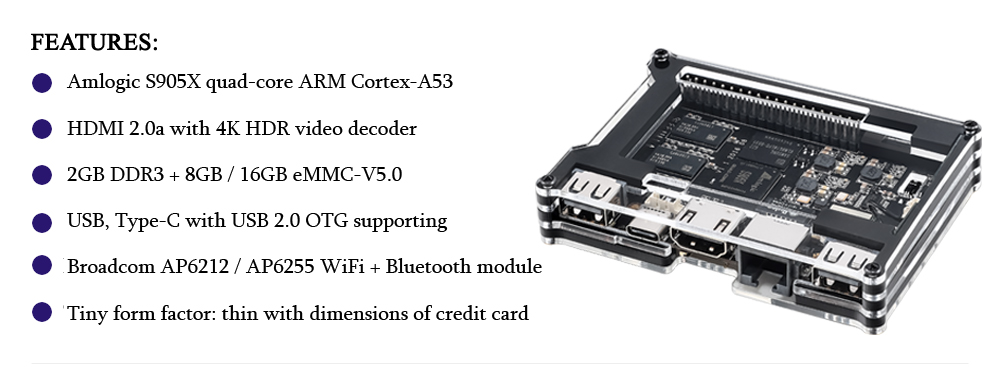FilmPlus Streaming App
FilmPlus APK is a relatively new but popular streaming app that offers on-demand video content such as movies and TV shows for Android, FireStick, Windows, iOs, Roku, Mac, iPhone and Linux users. The app has a vast library of video content that is scraped by automatically crawling host websites and collecting streaming links. These links are of high quality, allowing viewers to enjoy their favorite movies and shows in HD, Full HD, and 4K resolution.
User Interface and Experience
One of the standout features of FilmPlus is its user-friendly interface. The app is designed with simplicity and ease of use in mind, making it intuitive for even the most inexperienced users. Additionally, FilmPlus is a free app, so there is no need to subscribe or register to use it.
By selecting Movies or TV Shows, FilmPlus apk offers many categories among which:

- Discover
- Favorite
- Trending
- Popular
- Top Rated
- Airing Today
- Action/Adventure
- Comedy
- Crime
- Documentary
- Drama
- Family
- Kids
- Mystery
- News
- Reality
- Soap
- and more!
Support For Debrid & Trakt
For users who want even more high-quality links, FilmPlus offers the option to integrate a premium debrid account such as Real-Debrid, All Debrid, or Premiumize. This allows for even more options for streaming content. Additionally, users can link their Trakt account to automatically track what they are watching.
Compatibility Of The FilmPlus App
FilmPlus started as an Android app or as we call it mostly as an APK. But now it supports plenty of devices like Windows, Linux, iOS, Roku, and of course any Android and Android TV device like the Nvidia Shield TV, Google Chromecast, FireTV and Firestick, etc.
Is This KODI Addon Safe?
Yes, this Addon for KODI is a safe video plugin. But it is always better to use a VPN since some links are blocked by certain ISPs and also to protect your identity and security when streaming free movies and TV shows. Especially with any of the third-party Kodi addons. So if you consider protecting your internet identity and demand high-quality privacy, then protect your online presence with a trusted VPN service like IPVanish or IVACY VPN. Both are paid services but guarantee your online anonymity without keeping logs or paid records!
Filmplus APK Conclusion
Overall, FilmPlus APK offers a valuable addition to the streaming app landscape for Windows, Linux, Mac, iOS, Android TV, TV Box, and FireStick users.
Download FirePlus & How To Install
In order to direct download the app, simply click here. In alternative, you can use the Downloader App with the code 123337 but if the code isn’t working, then an updated version can be found in our list of the Best Downloader Codes.


 Here are the instructions how to install Kodi on Ubuntu:
Here are the instructions how to install Kodi on Ubuntu: Here are the instructions how to install Kodi on Debian:
Here are the instructions how to install Kodi on Debian: Here are the instructions how to install Kodi on Arch Linux:
Here are the instructions how to install Kodi on Arch Linux: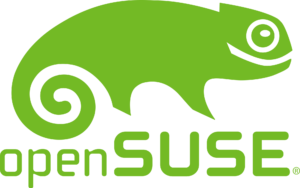 Here are the instructions how to install Kodi on openSUSE:
Here are the instructions how to install Kodi on openSUSE: