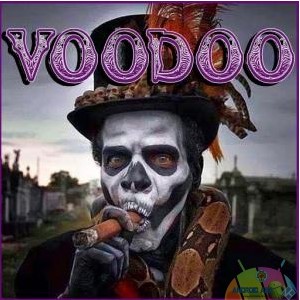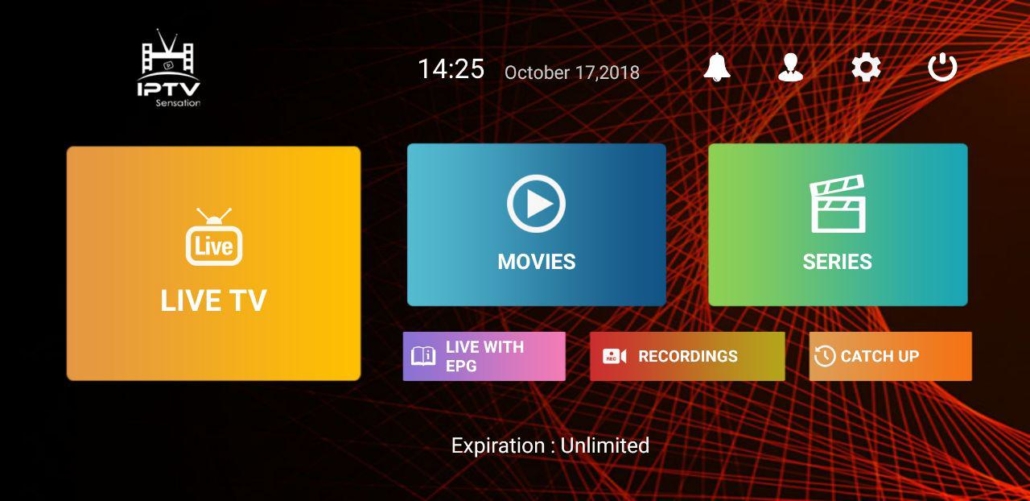A lot of users complained that one of the best free iptv android apps, the Mobdro app, isn’t working anymore. No worries, you just need to update the application in order to make it 100% working again. The latest version is v2.1.48 and brings back all the excitement to your screens!
What Is MOBDRO
For those not familiar with it, the Mobdro app is one of the best Android streaming applications that does a great job streaming live video. Mobdro’s Web site defines the application as a tool that constantly looks for free video streams available on the web and makes them accessible on your mobile device. Also on our article about the best free iptv services / applications the Mobdro app is included so you may want to read more about other great live tv apps there. With this apk you can easily discover, share, bookmark and capture plenty of live tv channels from all over the world.

Supported Devices
Mobdro app is running perfectly on any Android device. From an Amazon FireTV, Firestick , Smartphone, Tablet, Android TV Box to the Nvidia Shield TV or the Xiaomi Mi Box S. It supports control with a remote control so it is super user friendly and you will have no issues with it. Since though it isn’t on any major store you will need to sideload it to your device, or simply download it and install it. As per Android version, it works on any Android version starting from v4.4 Kit Kat and newer so almost any Android device should be supported.
Is MOBDRO Safe?
Yes, as Mobdro is safe to use. But one thing to consider, when using this app as any streaming apk, is your online privacy. So you should always use a VPN to protect your identity and security when streaming free videos online. So if you consider protecting your internet identity and demand high quality privacy, then protect your online presence with a trusted VPN service like IP Vanish or Private Internet Access. Both are paid services but guarantee your online anonymity without keeping logs or paid records!
Mobdro Download v2.1.48
MOBDRO App On Windows
The Mobdro app is an Android application. That means that will run on any Android device: smartphone, tv box, tablet, etc. If you are using Windows, you can still run the application. To do so, just use a good Android emulator. My recommendation is the NOX Android Emulator. In fact is one of the most stable and compatible you can find. Also, it is free! Pretty neat, right?
Just a reminder, I would suggest you always use a secure VPN when streaming on internet. Not just for streaming but for any usage, a valid VPN will give you security and anonymity online. The one I use is IPVanish, which other than being totally anonymous and secure, it has plenty of servers worldwide so you can have great speeds by selecting a server near you. Also it has a lot of servers that are compatible with Premium Streaming Services like Netflix. So even if you live outside USA you can still connect to a USA server and get access to the full list of the US Netflix.
More Android Apps
Did you like Mobdro v2.1.48? Then you can download Android apk (applications) that are very useful and you cannot find in the Google Play Store. Like an Android TV OS web browser (Firefox for Android TV, Silk Browser, Opera Browser). Or even streaming apk for movies, tv shows and live tv, gaming emulators, Android launchers, file managers and a lot of useful applications. All apk files have been scanned and are virus-free. Simply visit our dedicated section here.