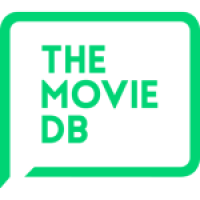[youtube https://www.youtube.com/watch?v=XHR8YlOlca4&w=580&h=385]
Update This App RIGHT NOW Fix Android Apps Crashing
You need to update this App right now in order to fix android apps from crashing. While this tutorial is made on an Android TV, the same process is also for Android smartphones. You need to update the Android System WebView App/Process in order to fix it. If you experience Android apps that suddenly started crashing, this is how to fix the app crash. The actual android app that crashes doesn’t have any issues. It is a bug from Google that they immediately fixed by pushing an update so make sure to update to the latest version.
Subscribe For More: https://goo.gl/hDiwEg
Dimitrology Youtube Channel: https://goo.gl/dbo6IL
I had plenty of people asking me why some apps keep crashing recently. As soon as a user selects the app, it starts loading and then immediately closes. This issue is called “crash”, an app that crashes and the fix is really simple. So do not start uninstalling and then re-installing your apps. The issue is another app that is a dependency. Android System WebView is the app’s name and you can find it in the Google Play Store. Most likely if you do not have automatic updates enabled, then you need to update manually.
#android #crash #fix
Android TV Box / Streaming devices:
Recommended TV Boxes: http://wp.me/p6WCol-mz
Recommended Remotes: http://bit.ly/2akQuTR
Best Value/Money Gamepad: http://bit.ly/2a0scxA
My recommendations for 100% secure VPN are:
IP Vanish http://bit.ly/1PowS0r
Private Internet Access http://bit.ly/2a2H5gW
My Setup:
https://kit.co/dimitrology/my-setup
Contact Me:
Twitter – https://twitter.com/dimitrology
Facebook – https://www.facebook.com/techismypassion
Instagram – https://www.instagram.com/dimitrology/
Reddit – https://www.reddit.com/r/dimitrology/
Email – [email protected]
Website – https://dimitrology.com
source